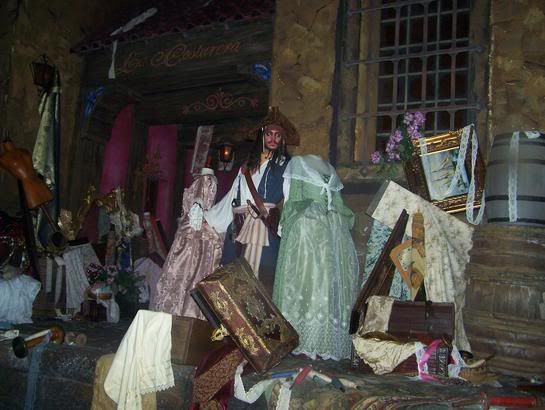Rides Photo Contest
4/20-4/26 Rides Photo Contest Take a photo of any ride in the park. Ride = something that moves. Shows and walkthoughs are not to be included. Photo may be of ride building or structure. The contest is not limited to the parks at WDW...ANY Disney park is ok.
Official Contest Rules
All entries must be posted by Thursday at 11:59pm PACIFIC TIME, submissions after this time will not be included. 1 submission per member, per contest. Once you post your picture, you can not replace it. You can not re-use the same entry in multiple contests.
Pictures can be taken with any type of camera (film or digital)
Pictures can not be altered in any way, except to adjust size, crop, or add your own personal watermark. This is a photography contest, not a photo-editing contest.
Please resize pictures to be no larger than 700x525 or 525x700
Please do not attach the photo to your post. Upload it to the WDWMagic photo album, or your own personal site and link the photo. If you use your own site, you are responsible to ensure the photo is viewable at all times (and not subject to bandwidth limitations).
Pictures can be taken at any time for any contest (if you visited in April of 2002, you can use those pictures for any contest that interests you).
Pictures must be taken by the member submitting the entry, and not by a family member or by a cast member.
Voting will begin within a day or two of the contest's end.
No breaking of park rules or common etiquette to take your pictures. (no accessing restricted areas, no flash photography on attractions which do not allow it....stuff like that)
Have Fun!