Castle Cake Apologist
Well-Known Member
Disneyandmore posted the (edit: POSSIBLE) concept art from the building....uuuuugggghhhhhSo they're keeping the Xandar theme we thought, but made the building nearly as hideous as the one in Disneyland (which isn't Xandar themed at all)
https://disneyandmore.blogspot.com/2018/07/d-exclusive-walt-disney-world.html
RIP Epcot's aesthetics
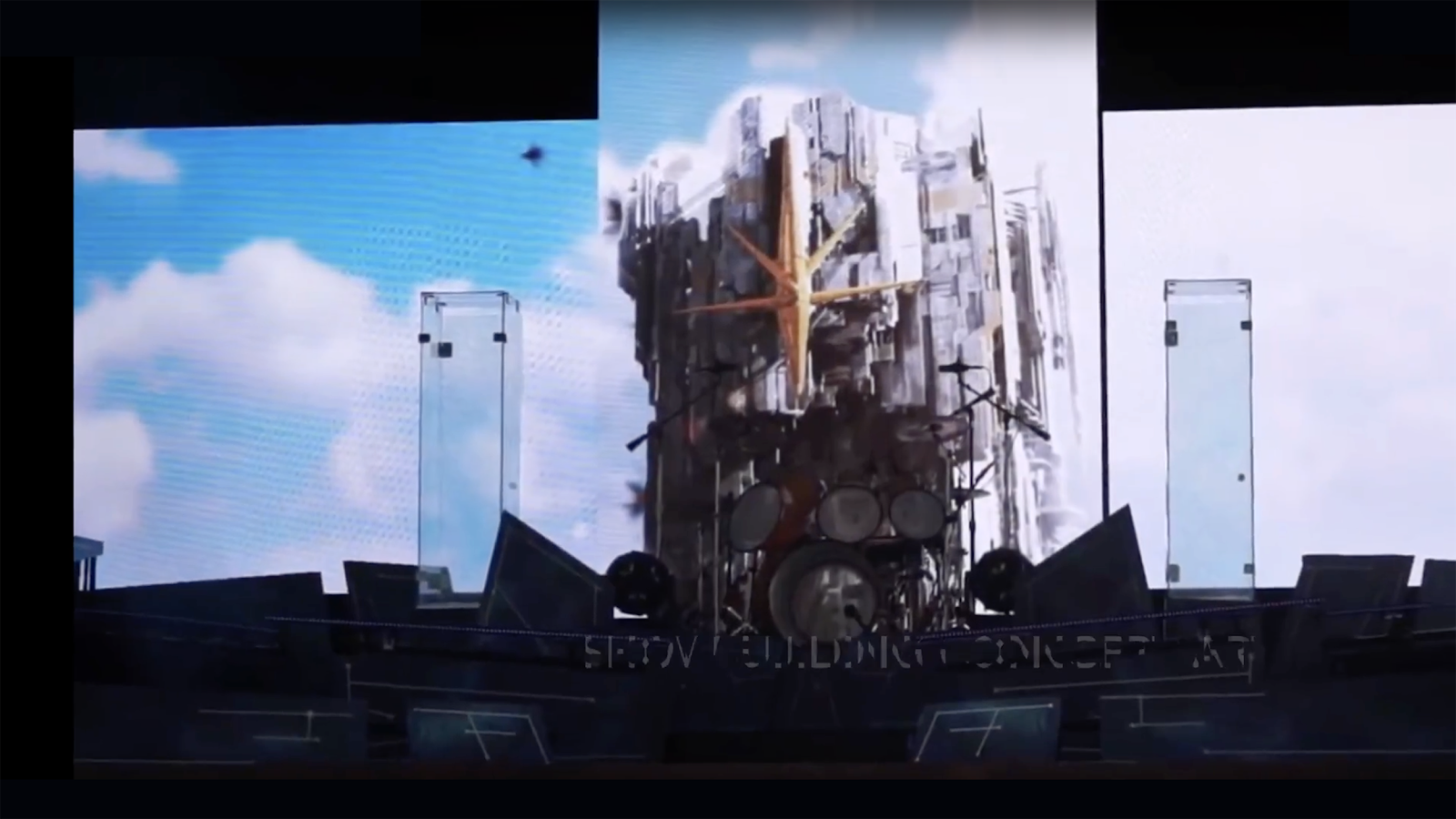
I think that's just Xandar concept art from the films, and not official concept art for the attraction. In fact, I'm pretty sure that same art has been posted in here a couple times as what people think the building might wind up looking like.
Either way, that article was really hard to read lol.

