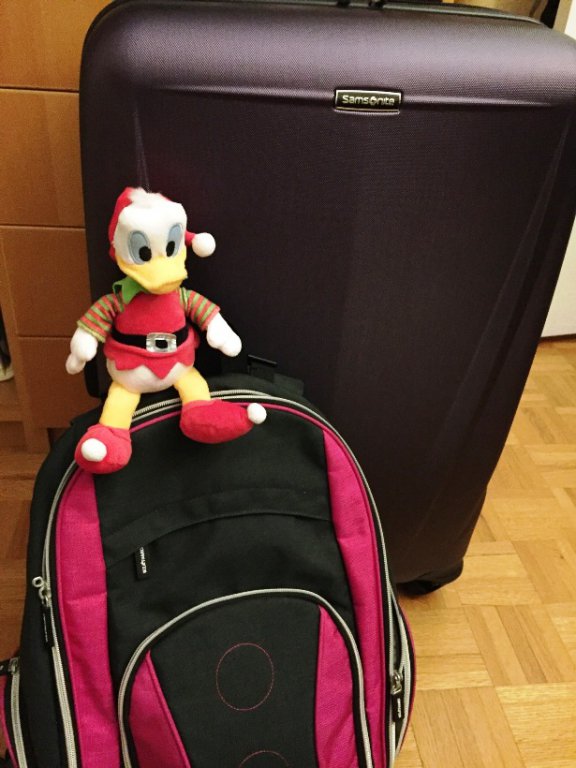On this trip, we made our first extensive use of the mobile food ordering capability from the My Disney Experience app. This capability allows you to order food in advance from many of the counter service restaurants in all 4 theme parks, and at D-Luxe Burger joint in DS.
This is one of the most convenient feature that Disney Parks has ever introduced, and I will use this over and over again whenever I can.
Still, there are a few quirkiness that will need improvements, and I'll try to describe them during this review.
First of all, you may only start looking at the menu available for a particular counter service only when it is opened. So if you try to look at the food menu for, say, Columbia Harbour House, before 11 am (eastern) by tapping on the "Order Food", then you will get a notice that the place is closed. You do not even have the ability to look at the menu without ordering.
If the establishment is opened, then you will be presented with all the items that are available to be ordered, including the price. Note that in many of the main entree, you have the option to choose or change the side dish that accompanies the entree. In cases where you do have to choose you protein, sauces, etc., such as at Satuli Cafe in Pandora, those options will be presented to you clearly.
This is where the second quirkiness came in, and I think this is a bug in the program. At Flame Tree BBQ, I order a smoked chicken, and changed the standard side from cole slaw and baked beans to two cole slaw. After I added that to my order, I made another order of the smoke chicken, but stuck to the standard options of cole slaw and baked beans. The first time I did this, when I got my order, I got smoked chicken with 2 sides of close slaw for BOTH orders.
I thought maybe I had made a mistake and didn't think much about it. But I ordered the same thing again the 2nd time, and this time I paid close attention to what I ordered, and the end result was still the same, 2 smoked chicken with 2 cole slaw for both orders. I looked at the receipt on the tray and sure enough, it said 2 cole slaw for both orders. So the kitchen gave what they were told to prepare, but somewhere along the line, something went wrong. However, this is a minor complaint, but it might signal a bug in the software.
Anyhow, after you've selected what you want, you then place the order. I think that on my iPhone, they used the default credit card that you stored to do your Apple Pay, because you have to first log in or use your finger print when you start your order. So at this stage, this is where you PAY for your order.
When that is done, you will be presented with a screen that has the phrase that says something like "I've arrived and start my order". So until you tap on this, your order will not be presented to the kitchen. This is handy because often times we will still be a distance away from the restaurant when we placed our order, so while we were walking towards the restaurant, I will tap on the button to tell them to start preparing the order. This usually takes 5 minutes or less.
We usually go straight to a table and sit down while we wait. The screen on the app will tell you when your order is ready to pick up. You will need the name of the person who ordered it and the order number. Each of the restaurants within the food ordering system has a special counter to pick up mobile order. If you don't see it, ask. At the pick up counter, you may ask for cups of water (an option not available when ordering).
Like I said, this was one of the most convenient feature of the Disney app. When we were at D-Luxe burger joint, the line to order food was all the way out of the door. All we did was to find a table, opened the app, and then ordered food. In less then a minute, we were told our order was "ready", but what happened was that when you go to the mobile order counter, they give you a location pager (and your cups for your drinks). You get your drinks, go back to your table, and then wait for them to bring your order to your table. All the while, plenty of people were standing in a slow line just to order.
If you are not familiar with this feature, learn it quickly by the time you get there. It is simple, and intuitive. You will be glad that you are aware of it because it saves you the aggravation of standing in ANOTHER line at WDW. This food-ordering feature kills the excuse of standing in a line to order food many of the counter services. They just have a few bugs and features to work on, but other than that, this is a welcomed convenience for someone like me who does not have the patience to stand in line.
Zz.