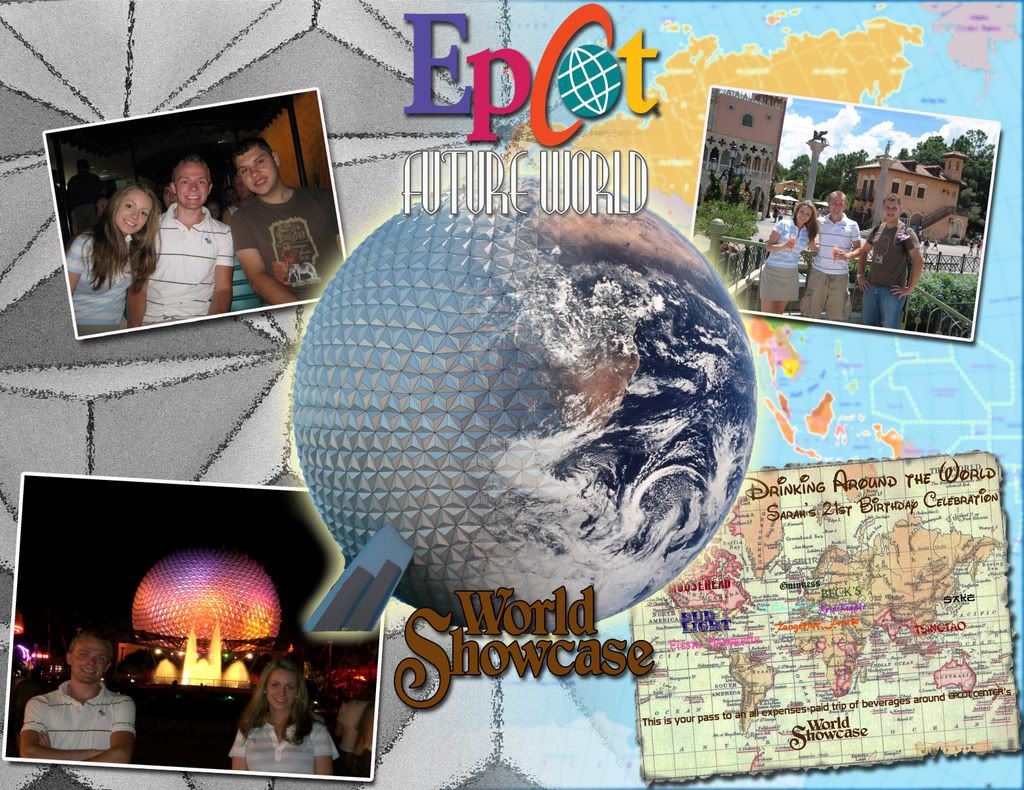unkadug
Follower of "Saget"The Cult
Again, what programs are you guys using? I would love for someone to email me and tell me how to keep everything but one feature black and white. Thanks
brm0306@yahoo.com
Basically... in photoshop, open your picture make a second layer a duplicate of the first layer. Make the second layer Black and White. Use the eraser tool to erase the second layer (the black and white) where you want color, allowing the first layer to show through.