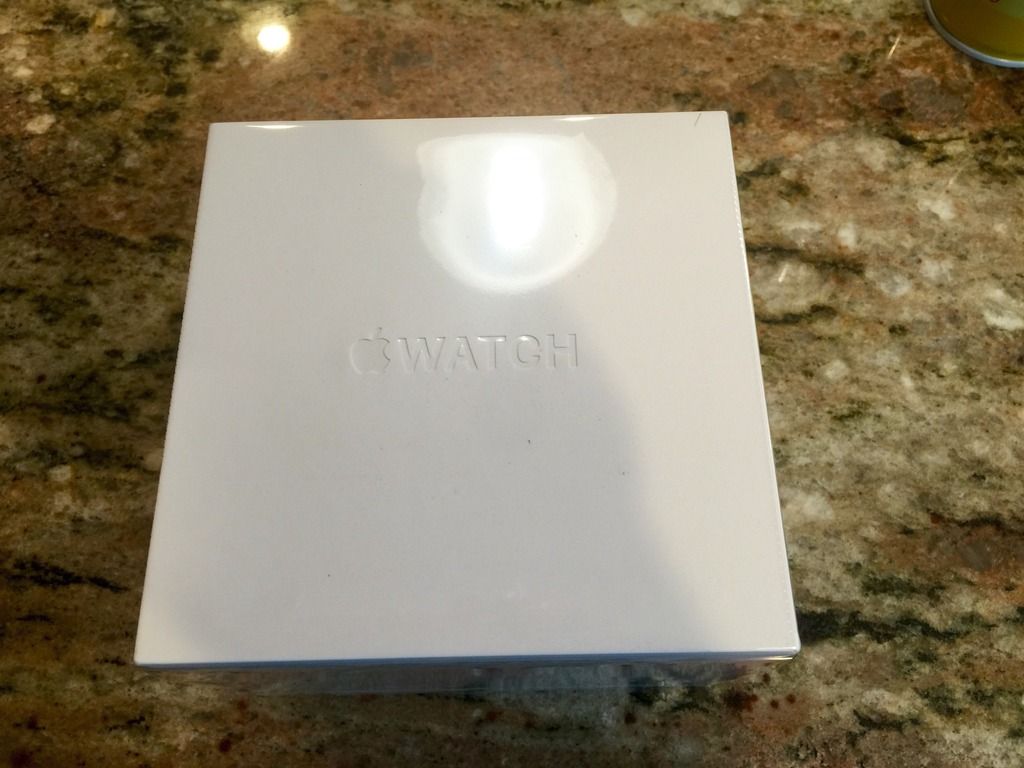lazyboy97o
Well-Known Member
Am I the only one who did not get the hubbub around only one day's worth of battery life? I wear a watch now, but I do not wear it 24/7. Is wearing a watch to bed or in the shower really the way most people wear a watch?- Battery life is better than I expected. After what I think will be a normal pattern of use today the battery is still at 50% at 10PM.