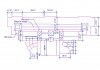I'm glad I can help. I did the map myself (I've done all the parks, constantly putting in more detail, as you can guess I have better plans I just wanted to show off.) I just got back from WDW a few weeks ago and took some photos around the station because I knew I was doing that drawing, so I have some odd views, I specificly wanted to see how the canopy in front attatched to the main building (it doesn't, I can explain it to you or do a drawing or something if you want). I'll post 3 here to get you started. There's a TON of good photos of the train station at disneyfans.com (the curved stair and stuff). Check it out if you haven't already and feel free to email me with any questions (or you could post them here)
Later
Ed
Later
Ed