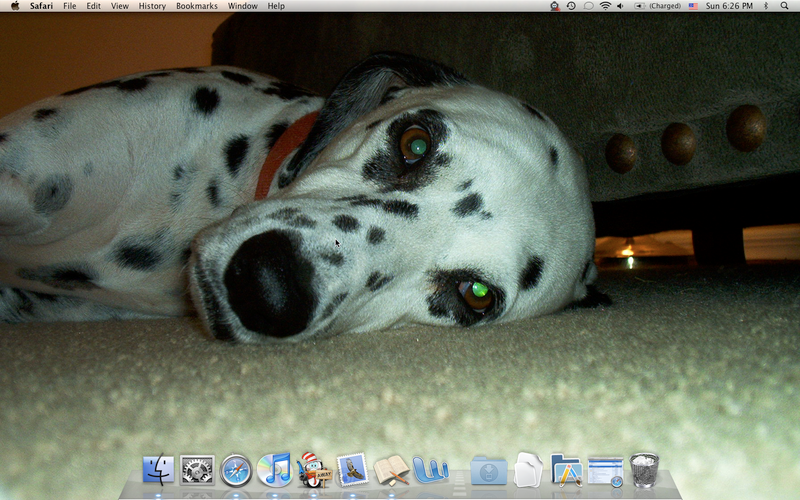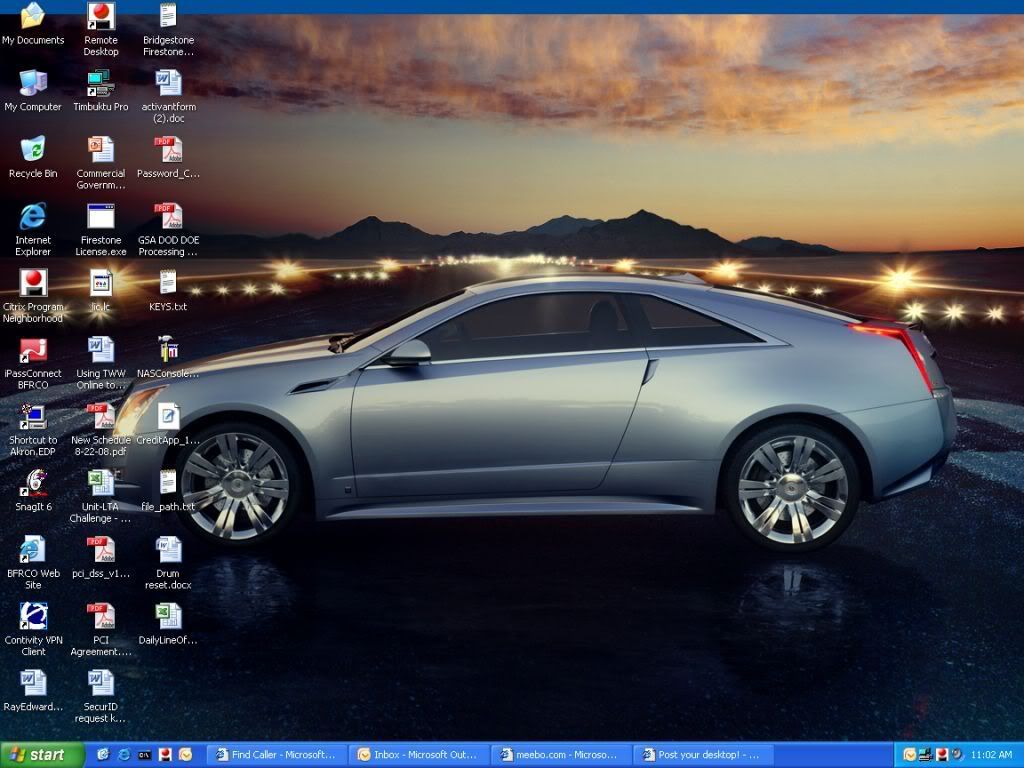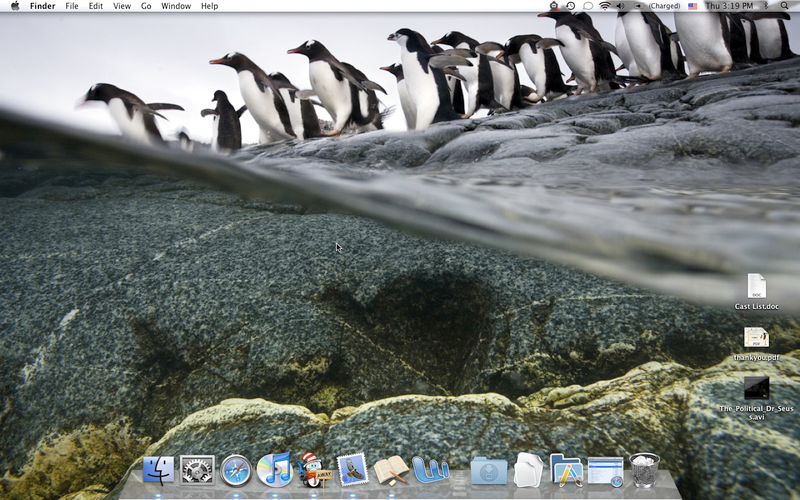-
The new WDWMAGIC iOS app is here!
Stay up to date with the latest Disney news, photos, and discussions right from your iPhone. The app is free to download and gives you quick access to news articles, forums, photo galleries, park hours, weather and Lightning Lane pricing. Learn More -
Welcome to the WDWMAGIC.COM Forums!
Please take a look around, and feel free to sign up and join the community.
You are using an out of date browser. It may not display this or other websites correctly.
You should upgrade or use an alternative browser.
You should upgrade or use an alternative browser.
Post your desktop!
- Thread starter DisJosh
- Start date
That is so cool! I love it. But, one question. How do you post a desktop?
danna
-Just hit the Print Screen button on your keyboard or "PrtSc."
-Then paste into Paint.
-Save and post like you would any other image on the forum.
You can use any paint/photo editing program you like but Paint is probably most accessible.
haveyoumetmark
Well-Known Member
http://i39.tinypic.com/vs0uvn.png
It would have stretched out the forum window and I was a tad too lazy to resize. So click the above link to view.
It would have stretched out the forum window and I was a tad too lazy to resize. So click the above link to view.
Nemo14
Well-Known Member
WDW Monorail
Well-Known Member
EpcotServo
Well-Known Member
princessmelinda
Active Member

yay!!
Pumbas Nakasak
Heading for the great escape.
Its too wide for the mail box
Its too wide for the mail box
:lookaroun
The cake is a lie!


EpcotServo
Well-Known Member
The cake is a lie!
I know, I say that all the time but nobody listens to me!
:lol:
Pongo
New Member
Dot, don't forget to call about Jury duty after 5 PM.
maggiegrace1
Well-Known Member
She has to do that on March 18 Luke...Dot, don't forget to call about Jury duty after 5 PM.
Pongo
New Member
She has to do that on March 18 Luke...
I like to be early with my reminders. Really plant the seed, you know?
Register on WDWMAGIC. This sidebar will go away, and you'll see fewer ads.