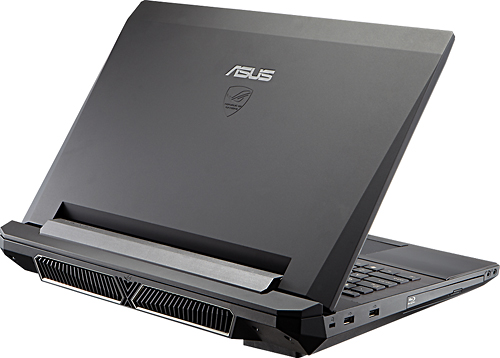I'm thinking about the new Surface 3.
Not the Pro 3, as that is WAY out of my price range, but the
new Surface 3.
I currently have the original Surface RT. It's great for school stuff as a back up to my laptop, but it has two problems that are driving me insane
- It runs IE
- Kindle textbooks don't work on it.
It's mostly the IE part that is driving me bonkers, as I feel like I'm having to lug my laptop to school some days specifically because of IE. Also, it won't upgrade to a version of 10 like when Windows 8.1 came out. I'll be stuck with 8.1 RT
The new Surface 3 runs the full Windows 8.1 system, not Windows RT, and will have the upgrade option once 10 is released. It also runs other programs, like iTunes, Desktop Kindle and, yes, Chrome. So I would not have to put up with IE and I could read my textbooks on it. It also has the pen, which would be great for taking notes in class (something I do a lot of currently with my RT). Since I am a student, I get a 10% discount on it, plus all accessories are 10% off. A family member wants my old Surface. I am really tempted.
Anyone see any downside to doing this? If I don't get it, I'm sticking with my current Surface. In other words, I'm not looking at any other tablets.