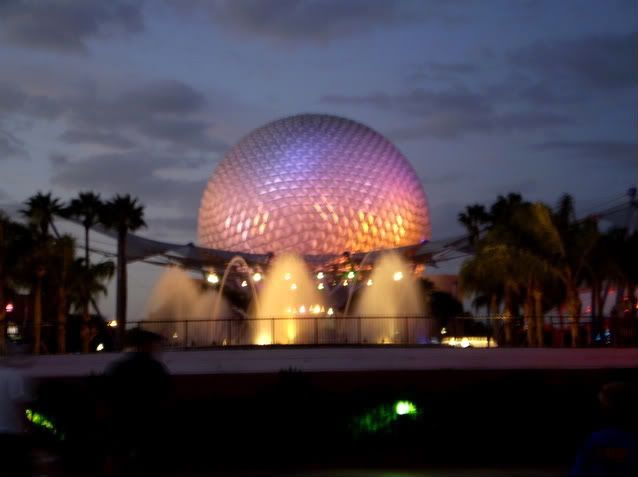-
The new WDWMAGIC iOS app is here!
Stay up to date with the latest Disney news, photos, and discussions right from your iPhone. The app is free to download and gives you quick access to news articles, forums, photo galleries, park hours, weather and Lightning Lane pricing. Learn More -
Welcome to the WDWMAGIC.COM Forums!
Please take a look around, and feel free to sign up and join the community.
You are using an out of date browser. It may not display this or other websites correctly.
You should upgrade or use an alternative browser.
You should upgrade or use an alternative browser.
WDW Picture of the Day (Part 6)
- Thread starter nibblesandbits
- Start date
JediMasterMatt
Well-Known Member
Sorry about missing an update yesterday, we had to make an emergency trip to the hospital. So in an effort to cheer myself up, I'm sharing perhaps my favorite of the Wide World of Disney photos today. I was going to save it for a rainy day, so a quick check out the window says it's okay to proceed.

Click to embiggen!

Click to embiggen!
blackthidot
Well-Known Member
- In the Parks
- Yes
blackthidot
Well-Known Member
- In the Parks
- Yes
Sorry about missing an update yesterday, we had to make an emergency trip to the hospital. So in an effort to cheer myself up, I'm sharing perhaps my favorite of the Wide World of Disney photos today. I was going to save it for a rainy day, so a quick check out the window says it's okay to proceed.
Click to embiggen!
This is good.
popsicletrees
Well-Known Member
blackthidot
Well-Known Member
- In the Parks
- Yes
ssymes
Active Member
I just got back from California yesterday. I went to the Adobe Max Conference. I took this on the Hollywood Walk of Fame. For all of you budding Photoshop designers, I learned that you can import a jpeg into Camera Raw. CS3 or CS4 enables this. The easiest way to get to the Camera Raw plug-in, is through Adobe Bridge. From there you can right-click an image and select to open in Camera Raw. I recommend making your color corrections there and then open the image in Photoshop to further manipulate as you see fit. If you have any questions, send me a PM.


donsullivan
Premium Member
WDWFigment
Well-Known Member
Man, this is really nice. I wish I had a cell phone that takes as good of pictures as yours!
I just got back from California yesterday. I went to the Adobe Max Conference. I took this on the Hollywood Walk of Fame. For all of you budding Photoshop designers, I learned that you can import a jpeg into Camera Raw. CS3 or CS4 enables this. The easiest way to get to the Camera Raw plug-in, is through Adobe Bridge. From there you can right-click an image and select to open in Camera Raw. I recommend making your color corrections there and then open the image in Photoshop to further manipulate as you see fit. If you have any questions, send me a PM.
This is exactly how I've been processing images for the last year. The synchronize feature is excellent for shots that are similar. Oh, and of important note, ACR defaults to RGB color mode. Make sure to change this to sRGB!
Studios Fan
Active Member
Sorry about missing an update yesterday, we had to make an emergency trip to the hospital. So in an effort to cheer myself up, I'm sharing perhaps my favorite of the Wide World of Disney photos today. I was going to save it for a rainy day, so a quick check out the window says it's okay to proceed.
Click to embiggen!
Good pic.
Studios Fan
Active Member
Good pic.
pixiesteno
Well-Known Member
September 18, 2009
Anxiously awaiting our arrival to the MK for MNSSHP on Fri, 9/18/09 as we cross the Seven Seas Lagoon on the Ferry Boat
http://www.flickr.com/photos/32485976@N04/3988448179/

Anxiously awaiting our arrival to the MK for MNSSHP on Fri, 9/18/09 as we cross the Seven Seas Lagoon on the Ferry Boat
http://www.flickr.com/photos/32485976@N04/3988448179/

blackthidot
Well-Known Member
- In the Parks
- Yes
Man, this is really nice. I wish I had a cell phone that takes as good of pictures as yours!
Dream On...
_Scar
Active Member
I_heart_Tigger
Well-Known Member
Register on WDWMAGIC. This sidebar will go away, and you'll see fewer ads.