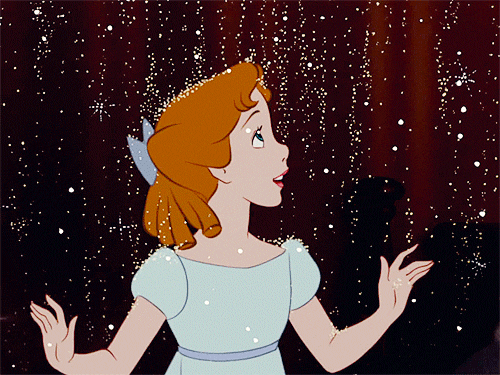I'm very pleased to announce that all members can now directly upload photos to the forum without needing a photo service such as Flickr or Photo Bucket.
This is very useful for those of you who do not use a photo service, or are wanting to quickly attach a photo from a mobile device or camera.
You can still use external photo storage services, such as Flickr and Photo Bucket. This new service on the WDWMAGIC Forum is intended for those who want to quickly attach photos without having to upload them to another service first.
This is very useful for those of you who do not use a photo service, or are wanting to quickly attach a photo from a mobile device or camera.
- You can upload an image up to 10MB in size, and the forum will automatically resize it for you into a suitable size for the internet.
- Up to 10 photos can be attached to a single post.
- JPEG files are the accepted file format.
- You can post photos from a mobile device, such as an iPhone, iPad (iOS6 and above) or Android.
- If using a mobile, such as an iPhone, you can insert photos directly from the camera live.
- Click on 'Upload a File' which is located just below the editor box where you type your post.
- You will then be promoted to select a file from your computer, or on a device equipped with a camera, the chance to take a photo. You can also select multiple files at once.
- Once you have uploaded your photo(s), you will see it listed below the editor box as 'Attached Files'.
- To insert the photo, go to the position in the post where you want the photo to appear, and then click either 'Thumbnail' or 'Full Image.' Depending on your choice, either a thumbnail linking to the full version will be inserted, or the full image will be inserted without a small thumbnail.
- You can continue to upload more photos, and select them from the 'Attached FIle' list to insert them anywhere into your post. There is also an option at the top of the 'Attached File' list that lets you insert all images with one click.
You can still use external photo storage services, such as Flickr and Photo Bucket. This new service on the WDWMAGIC Forum is intended for those who want to quickly attach photos without having to upload them to another service first.
Last edited: