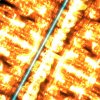-
Welcome to the WDWMAGIC.COM Forums!
Please take a look around, and feel free to sign up and join the community.
You are using an out of date browser. It may not display this or other websites correctly.
You should upgrade or use an alternative browser.
You should upgrade or use an alternative browser.
Some of My Cels I painted
- Thread starter CalDizny
- Start date
NowInc
Well-Known Member
Since I know SOMEONE *cough* got a copy of Photoshop..I have a feeling we will be seeing more artwork on here..soo..enough of me TALKING about it..I will show you what I have been working on..
This is a still frame (frame 874 to be exact) of my new "Logo" animation for my demo reel...You can sorta see the words "Now-Incorporated" emerging from the energy fields...I know it looks REALLY bad as a still..but I can tell you that the animation is coming along quite nicely. All the orange you see is actually a particle system based digital city/circuit board that constantly moves and morphes into different shapes/colors. Anyway...this was done completly in 3D..no post effects (yet) in Maya 4.02
This is a still frame (frame 874 to be exact) of my new "Logo" animation for my demo reel...You can sorta see the words "Now-Incorporated" emerging from the energy fields...I know it looks REALLY bad as a still..but I can tell you that the animation is coming along quite nicely. All the orange you see is actually a particle system based digital city/circuit board that constantly moves and morphes into different shapes/colors. Anyway...this was done completly in 3D..no post effects (yet) in Maya 4.02
Attachments
NowInc
Well-Known Member
Mitch....i know you are new so I am going to give you some tips::
First off..learn how to use layers..trust me...you can scan your 2D drawings and color them in..and if you mess up..you can trash the layer...
Second..Airbrush tool is your friend...trust me
Third...Im not sure if you realize..but you can change the bursh size/shape...yet another things that really gets you out of a bind...
Im thinking of adding a "tutorial" or 2 in the other media section that will show you how to combine all 3 of those tips to get an impressive result
First off..learn how to use layers..trust me...you can scan your 2D drawings and color them in..and if you mess up..you can trash the layer...
Second..Airbrush tool is your friend...trust me
Third...Im not sure if you realize..but you can change the bursh size/shape...yet another things that really gets you out of a bind...
Im thinking of adding a "tutorial" or 2 in the other media section that will show you how to combine all 3 of those tips to get an impressive result
CalDisney
New Member
Originally posted by NowInc
Mitch....i know you are new so I am going to give you some tips::
First off..learn how to use layers..trust me...you can scan your 2D drawings and color them in..and if you mess up..you can trash the layer...
Second..Airbrush tool is your friend...trust me
Third...Im not sure if you realize..but you can change the bursh size/shape...yet another things that really gets you out of a bind...
Im thinking of adding a "tutorial" or 2 in the other media section that will show you how to combine all 3 of those tips to get an impressive result
Dan???
Can you put up a example if you have one??
I did use the different size brushes.
Im just experimenting
Mitch
NowInc
Well-Known Member
http://www.dreamwater.net/art/neondragon/Tut/tutorial_color.html
That saved me some time..i found one that uses the same exact technique i do...its for photoshop 6 but easily adaptable for 5.5
That saved me some time..i found one that uses the same exact technique i do...its for photoshop 6 but easily adaptable for 5.5
Main Street USA
Well-Known Member
sweet stuff guys....here is the avatar i WANT to use, but i'm getting way to much feedback saying keep the one i'm using now....WHATEVER!!!!!
just a simple shot of my framed HM poster and then a shot of myself. edted it a bit to make it look like i had the same hue and stuff. bad quality because its just a still capture with my digital8 video. NO MEGAPIXELS!!!!!!! DOH!!!!!!!!!
just a simple shot of my framed HM poster and then a shot of myself. edted it a bit to make it look like i had the same hue and stuff. bad quality because its just a still capture with my digital8 video. NO MEGAPIXELS!!!!!!! DOH!!!!!!!!!
Attachments
NowInc
Well-Known Member
Originally posted by Main Street USA
sweet stuff guys....here is the avatar i WANT to use, but i'm getting way to much feedback saying keep the one i'm using now....WHATEVER!!!!!
just a simple shot of my framed HM poster and then a shot of myself. edted it a bit to make it look like i had the same hue and stuff. bad quality because its just a still capture with my digital8 video. NO MEGAPIXELS!!!!!!! DOH!!!!!!!!!
hehe..Photo editing is 95% of what I do..nice job
CalDisney
New Member
Blur VersionOriginally posted by CalDisney
This is my newest Drawing
I have been told to blur it so i will put up that pic too
Thanks Dan
Attachments
Main Street USA
Well-Known Member
photo editing is so much fun!!!!! you can put youself anywhere, anytime, any atmosphere, whatever, and make it look real. i could walk side by side with walt if i wanted to!!!!! hey that's a hell of an idea, im gonna make that one and frame it real nice. then i'll sit around and pretend all day long
CalDisney
New Member
Originally posted by Main Street USA
photo editing is so much fun!!!!! you can put youself anywhere, anytime, any atmosphere, whatever, and make it look real. i could walk side by side with walt if i wanted to!!!!! hey that's a hell of an idea, im gonna make that one and frame it real nice. then i'll sit around and pretend all day long
LOL Do It!!!
I wanna See
Thanks for L@@king...
Mitch
Register on WDWMAGIC. This sidebar will go away, and you'll see fewer ads.