I'm lost. Private messages are gone now. Killin me there as I had stuff tucked into the PMs that I needed. So with conversations, is this only visible to those included in the conversation or can anyone click your username and see all your conversations? Just trying to get a feel of how private or public the conversations are. Yes, I'm eager to discuss each and every one of you without your participation! ((insert evil laugh))
-
The new WDWMAGIC iOS app is here!
Stay up to date with the latest Disney news, photos, and discussions right from your iPhone. The app is free to download and gives you quick access to news articles, forums, photo galleries, park hours, weather and Lightning Lane pricing. Learn More -
Welcome to the WDWMAGIC.COM Forums!
Please take a look around, and feel free to sign up and join the community.
You are using an out of date browser. It may not display this or other websites correctly.
You should upgrade or use an alternative browser.
You should upgrade or use an alternative browser.
PMs gone??? How do conversations work?
- Thread starter sweetpee_1993
- Start date
nepalostparks
Well-Known Member
Next to your username along the top blue bar (on the right side) is 'Inbox' http://forums.wdwmagic.com/conversations/
All of your past private messages should be there still. Same concepts, just called Conversations now. They are still private and can be viewed only by the participants in the conversation with you.
All of your past private messages should be there still. Same concepts, just called Conversations now. They are still private and can be viewed only by the participants in the conversation with you.
But I can't find my "sent" items. That's what I needed. It wasn't a message that was replied to so it's not listed.
I'm also trying to figure out how the h-e-double-hockey-sticks to edit my signature. I can see the signature in my profile, etc. but don't see anything that I can click to edit. Soooo frustrating!
I'm also trying to figure out how the h-e-double-hockey-sticks to edit my signature. I can see the signature in my profile, etc. but don't see anything that I can click to edit. Soooo frustrating!
nepalostparks
Well-Known Member
Your sent items will be in your inbox as well. Even if it wasn't replied to, it should still be there.
http://forums.wdwmagic.com/account/signature
That too is in your profile section to edit. On the blue bar on the top, under your username, "Signature" is the option in the drop down menu.
http://forums.wdwmagic.com/account/signature
That too is in your profile section to edit. On the blue bar on the top, under your username, "Signature" is the option in the drop down menu.
nepalostparks
Well-Known Member
Location of the Inbox and Signature buttons for anyone who needs them:
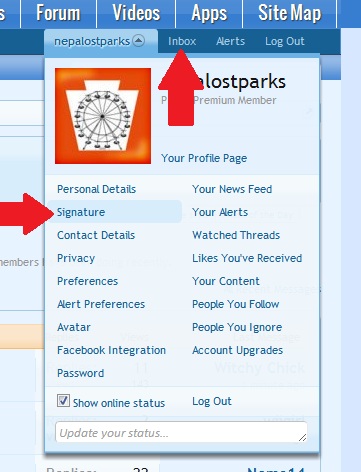
nepalostparks
Well-Known Member
Here is an image of what an inbox message you sent that did not receive any replies would look like. As you can see by the date, this was sent back in February, long before the forum changeover. So any messages you had should have carried over to the new forums. If not, you'll want to message @wdwmagic if there is an issue.

OMG! Found the sent item I was looking for! WooHOOO!!!!
Okay, now to just figure out how to get back to that box in your screen shot. I'm telling you, some of us should probably not be allowed to be here with our lack of savvy... LOL
Okay, now to just figure out how to get back to that box in your screen shot. I'm telling you, some of us should probably not be allowed to be here with our lack of savvy... LOL
nepalostparks
Well-Known Member
OMG! Found the sent item I was looking for! WooHOOO!!!!
Okay, now to just figure out how to get back to that box in your screen shot. I'm telling you, some of us should probably not be allowed to be here with our lack of savvy... LOL
The dropdown box under your username? Your username (and the dropdown box) is in the same location on each and every forum page - top blue bar, right hand side.
And no worries, that's what we're here for, to help you navigate with the new layout
Another handy feature with conversations is that when you are on http://forums.wdwmagic.com/conversations/
, you can go to the bottom of the list, and click on 'Conversation Display Options', and then enter a username. This will filter the list based on the username that you enter.
, you can go to the bottom of the list, and click on 'Conversation Display Options', and then enter a username. This will filter the list based on the username that you enter.
I promise to continue to try to learn this new format!
Just so y'all don't think I'm crazy, I took pics of the lack of my name on the top right in the blue bar that has the drop-down. I figured out why I wasn't seeing it. I'm on a MacBook and my eyesight is not very good up close anymore. If I'm not wearing my glasses (too lazy to go fetch them from my nightstand) I use the track-pad to make the page content big so I can see it. Well, if you make the page content big it rolls that last item on the menu normally above the smaller blue strip down below thus covering the blue strip I was looking for. Here's more sad & pathetic. I took pics with my iPhone so I could show you the difference because I still have no stinkin' clue how to do a screen shot with my Mac. In my defense, I *have* looked for classes in Mac operation but only ever get asked "What specifically do you want to know?" Well, everything! Here's the pics:


And just so you don't think I'm insane when I tell you this, my drop-down box doesn't look like yours for some reason. "Signature" is not there. See?

Just in case enlarging and reducing was messing with it I tried playing with that on the track-pad. Didn't change anything other than my ability to see the box clearly. Any ideas on that one?
Any ideas on that one?
Just so y'all don't think I'm crazy, I took pics of the lack of my name on the top right in the blue bar that has the drop-down. I figured out why I wasn't seeing it. I'm on a MacBook and my eyesight is not very good up close anymore. If I'm not wearing my glasses (too lazy to go fetch them from my nightstand) I use the track-pad to make the page content big so I can see it. Well, if you make the page content big it rolls that last item on the menu normally above the smaller blue strip down below thus covering the blue strip I was looking for. Here's more sad & pathetic. I took pics with my iPhone so I could show you the difference because I still have no stinkin' clue how to do a screen shot with my Mac. In my defense, I *have* looked for classes in Mac operation but only ever get asked "What specifically do you want to know?" Well, everything! Here's the pics:


And just so you don't think I'm insane when I tell you this, my drop-down box doesn't look like yours for some reason. "Signature" is not there. See?

Just in case enlarging and reducing was messing with it I tried playing with that on the track-pad. Didn't change anything other than my ability to see the box clearly.
In safari on your Mac, go to the top menu bar right at the very top of the screen, and choose 'View', then 'Actual Size'. The zooming that you are doing is causing the top menu to change shape and cover the profile area. I will look into that for a fix.
Can you also look for the signature option again now?
Can you also look for the signature option again now?
The signature option has magically appeared!!!! I won't even ask what you did because it'll all be over my head and under my shoelaces anyway. But THANK YOU! You really are "magic", Steve! LOL! And I'll resend that PM I couldn't find yesterday. 
Signature edited! Thanks again! All my problems of the day are solved. Almost. Y'all wanna go get the groceries and cook dinner for me??? Is there a button for that?!
nepalostparks
Well-Known Member
Y'all wanna go get the groceries and cook dinner for me??? Is there a button for that?!
There is a button for that, but you have to be a Premium Contributor to get it
Sign me up! That's one priceless button!!!
Thanks again for everything. Really. I appreciate the patience. ((insert huggy emoticon here))
Thanks again for everything. Really. I appreciate the patience. ((insert huggy emoticon here))
vonpluto
Well-Known Member
I took pics with my iPhone so I could show you the difference because I still have no stinkin' clue how to do a screen shot with my Mac.
<snip balance of post>
In order:
1-Command (the key next to the space bar with the apple and the Goofy four loop thingy)
2-shift
3-3 (top row, not the numeric keypad)
A png screen shot should appear on the desktop
In order:
1-Command (the key next to the space bar with the apple and the Goofy four loop thingy)
2-shift
3-3 (top row, not the numeric keypad)
A png screen shot should appear on the desktop

Thank you! This is a very informative day I'm having! I saw that F3 key (the F3 on the key is so stinkin' small!) but thought the little pic on it looked more like an envelope. I figured if I tried that one I'd be emailing someone. LOL!
vonpluto
Well-Known Member
Thank you! This is a very informative day I'm having! I saw that F3 key (the F3 on the key is so stinkin' small!) but thought the little pic on it looked more like an envelope. I figured if I tried that one I'd be emailing someone. LOL!
Ooops! My bad, I use a full keyboard with the numerics on the right.
For screen shot use the number 3, not the F3. (That's the speaker mute BTW)
ABQ
Well-Known Member
So very sorry to bump an ancient thread. However, I received a new PM (conversation) in my inbox but it has no possible way to reply. Unlike other conversations I've had, the reply link just isn't there. Is it possible the person who started the conversation has their privacy settings set so high that I cannot reply? If that's the case, would it not be better that they couldn't initiate a conversation until they lower their privacy settings. As it is now, I fear I'll come off as a bit of a jerk if I just ignore them. 
ABQ
Well-Known Member
So there's really nothing I can do about this problem?So very sorry to bump an ancient thread. However, I received a new PM (conversation) in my inbox but it has no possible way to reply. Unlike other conversations I've had, the reply link just isn't there. Is it possible the person who started the conversation has their privacy settings set so high that I cannot reply? If that's the case, would it not be better that they couldn't initiate a conversation until they lower their privacy settings. As it is now, I fear I'll come off as a bit of a jerk if I just ignore them.
Register on WDWMAGIC. This sidebar will go away, and you'll see fewer ads.
