-
Welcome to the WDWMAGIC.COM Forums!
Please take a look around, and feel free to sign up and join the community.
You are using an out of date browser. It may not display this or other websites correctly.
You should upgrade or use an alternative browser.
You should upgrade or use an alternative browser.
Digital Photos at Night
- Thread starter isobar
- Start date
KeithVH
Well-Known Member
Wait till the sun goes down?
Sorry, couldn't resist, it was right there.
Anyway. The answer is, it depends. Of what? Fireworks? See my post earlier here. For stuff like parades, you only have a few choices. My first suggestion would be to get a monopod. Even a small/cheap one is better than nothing. And/or one of those little tabletop tripods. The idea being that, in most cases, you'll be using a slower shutter speed and need to hold the camera steady. I always take both when going, you never knwo when it'll be handy.
For close-ups of people, learn to use your flash - read this http://photonotes.org/articles/eos-flash/. It will give you a ton of info on using flash and how-to. Dragging the shutter is an interesting concept you'll want to check out.
Thirdly, I would suggest a 50/1.8 lens for about $80. There is no substitute for lens speed in some cases. And for it's price, it's probably one of the best lenses Canon makes. Zoom with your feet.
And practice beforehand so you know what works and what doesn't. Experiment with ISO settings so you know what you'll get when you change something.
Luck!
Sorry, couldn't resist, it was right there.
Anyway. The answer is, it depends. Of what? Fireworks? See my post earlier here. For stuff like parades, you only have a few choices. My first suggestion would be to get a monopod. Even a small/cheap one is better than nothing. And/or one of those little tabletop tripods. The idea being that, in most cases, you'll be using a slower shutter speed and need to hold the camera steady. I always take both when going, you never knwo when it'll be handy.
For close-ups of people, learn to use your flash - read this http://photonotes.org/articles/eos-flash/. It will give you a ton of info on using flash and how-to. Dragging the shutter is an interesting concept you'll want to check out.
Thirdly, I would suggest a 50/1.8 lens for about $80. There is no substitute for lens speed in some cases. And for it's price, it's probably one of the best lenses Canon makes. Zoom with your feet.
And practice beforehand so you know what works and what doesn't. Experiment with ISO settings so you know what you'll get when you change something.
Luck!
RonAnnArbor
Well-Known Member
I used my NIkon D50 and D200 there a few months ago and had absolutely no problem using the standard kit lens (18-70) with the cameras. In fact, some of the night shots are so well lit that the wider angle fast kit lenses needed almost no tweaking at all to get great shots.
If you are doing fireworks shots, google "canon rebel XT fireworks" and you will get dozens of suggested settings. Or google your camera lens and fireworks - same thing.
Get a small tripod anywhere -- I have one that has 4 inch flexible feet that weighs nothing that I throw in my pocket. It comes in handy for night shots when you can rest your camera on a ledge.
I second the 50mm fixed lens for night shots in general. And do NOT use a large zoom at night at WDW - it slows down the entire system (that fantastic 200 mm zoom lens is great during the day - get it off your cameras at night).
You might want to google canon xt rebel and lighting settings and you will find "cheatsheets" out there online of people's suggestions for shutter speeds and aperture settings that they like.
And I second the post above that says experiment at home first -- go to your local downtown area at night and take some shots.
By the way -- I found that I get the best lighting results at WDW NOT after the sun goes down, but during the golden hour before the sun has set -- all the lights are up full, and you still get enough luminosity from the sky that photos just look stunning. They will look like complete nighttime shots - but you have fooled your camera by taking photos while there is still some light in the air.
If you are doing fireworks shots, google "canon rebel XT fireworks" and you will get dozens of suggested settings. Or google your camera lens and fireworks - same thing.
Get a small tripod anywhere -- I have one that has 4 inch flexible feet that weighs nothing that I throw in my pocket. It comes in handy for night shots when you can rest your camera on a ledge.
I second the 50mm fixed lens for night shots in general. And do NOT use a large zoom at night at WDW - it slows down the entire system (that fantastic 200 mm zoom lens is great during the day - get it off your cameras at night).
You might want to google canon xt rebel and lighting settings and you will find "cheatsheets" out there online of people's suggestions for shutter speeds and aperture settings that they like.
And I second the post above that says experiment at home first -- go to your local downtown area at night and take some shots.
By the way -- I found that I get the best lighting results at WDW NOT after the sun goes down, but during the golden hour before the sun has set -- all the lights are up full, and you still get enough luminosity from the sky that photos just look stunning. They will look like complete nighttime shots - but you have fooled your camera by taking photos while there is still some light in the air.
CAPTAIN HOOK
Well-Known Member
Is a pre-set Manual better than the camera's Automatic setting (for fireworks etc)
Parades - flash ??
Parades - flash ??
mousermerf
Account Suspended
Just wanted to add, that since they're digital shots, Photoshop is your friend. It helps fix minor problems and moments of human error.
Photoshop Elements isn't very expensive and can correct a wide range of minor mistakes.
Photoshop Elements isn't very expensive and can correct a wide range of minor mistakes.
Tramp said:I'm far from an expert but I'd like to share this with you. I take a lot of night photos. The key to a great night shot is keeping the camera totally still. A tripod is ideal but I hate carrying any extra weight with me. So I use the top of my camera case. This picture was taken from the top of my camera case...I use the handle to prop up the lens of the camera. I set the camera to the P setting, ISO 400, NO flash. The MOST important thing to remember is no movement of the camera when you take the picture so what I do is set the camera to a 2 or 10 second delay. That way there, I can depress the shutter release and leave the camera alone to take the photo. It works everytime for me so I stick with it.
I've reduced this photo by 2/3rds to fit into the forum but the original photo looks so much better. The photo was taken on July 15th after the park closed for the night. I use a Canon 620...not an expensive camera.
Hope this helps a little.

That is an awesome picture. Thanks for sharing. 38 days and I get to try it myself. Thanks.
coastermaster83
Member
DAD GUM!!! thats a freaking awesome photo. I would love to get that from my camera but its a cheap kodak c340.
barnum42
New Member
Cheap does not matter. If it can work out how long to keep the shutter open or it has manual control and you have it on a solid surface there is no reason you can't take a similar photo. It may take a bit of trial and error, but being digital that's not really a problem :wave:coastermaster83 said:DAD GUM!!! thats a freaking awesome photo. I would love to get that from my camera but its a cheap kodak c340.
Tramp
New Member
Cheap does not matter. If it can work out how long to keep the shutter open or it has manual control and you have it on a solid surface there is no reason you can't take a similar photo. It may take a bit of trial and error, but being digital that's not really a problem :wave:
Yes, Barnum is right...the camera isn't as important as how the photo is captured. Even the most undetectable movement by the wind can cause a blur. You must make sure your camera is perfectly still....that's why I recommend using the 2 or 10 second delay. Don't touch the camera once you depressed the shutter release.
Here's a photo of Splash Mountain. I balanced the camera on one of the stones and put the camera on a two second delay, ISO 400 and no flash. Splash Mountain is VERY dark at night but the shutter stayed open for a couple of seconds and I was able to capture this pic. Also, I lucked out with this photo cuz the ride broke down and some additional low lighting went on. Like Barnum said, trial and error.
I have to admit that I probably took 10 photos before I got this one...all the others I deleted....that's what's great about digital. Finally, I do NOT have a high-end camera. It's a Canon Powershot 620, 7 megapixels. I paid a little over $200 for it from Beach Camera online. I refuse to buy high-end cameras cuz the technology changes too quickly with digital. I use to keep high end FILM cameras for decades....no more.
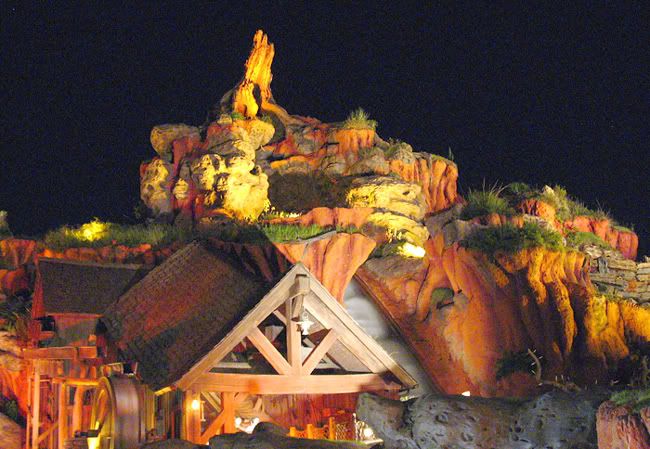
coastermaster83
Member
Hey guys thanks, I need to see what my C340 has in the way of settings. I know my kodak cx7300 doesnt have anything its just basic 80 dollar 3.2mp and i think my C340 which is a 5 mp has some manual settings but I think I'm going to test out the settings on my samsung duocam camcorder and camera first since it was great last time i was at Magic Kingdom. Its got 5.25 Mp on it and I think it has some stuff I haven't messed around with yet. Guess we shall see. Next trip is just a few months out.
EDIT: Just messed around with the setting on my duocam and went out front of my house and took a picture of my car in the dark with just a small streetlight behind it and the photo came out great. I set the duocam to iso 400 and a exposure rate of -2 and then it has some low light setting thingy that I tried and i think the photo came out pretty good. Now its just time to get back to Disney and test this bad boy out.
EDIT: Just messed around with the setting on my duocam and went out front of my house and took a picture of my car in the dark with just a small streetlight behind it and the photo came out great. I set the duocam to iso 400 and a exposure rate of -2 and then it has some low light setting thingy that I tried and i think the photo came out pretty good. Now its just time to get back to Disney and test this bad boy out.
Register on WDWMAGIC. This sidebar will go away, and you'll see fewer ads.
