You can now post 'Spoilers' on the WDWMAGIC forums using the new 'Spoiler' button.
A spoiler post is a piece of text that may contain information that you do not want to be viewed without the using deciding to do so. For example, it could be used to hide an ending to a ride, a movie, or a sports score.
The user will see a button, that they can then click to display the spoiler text.
Here is how to add a spoiler post.
1. Create a post by making a new thread, or replying to an existing thread.
2. In the editor, click on the new 'Insert' icon.
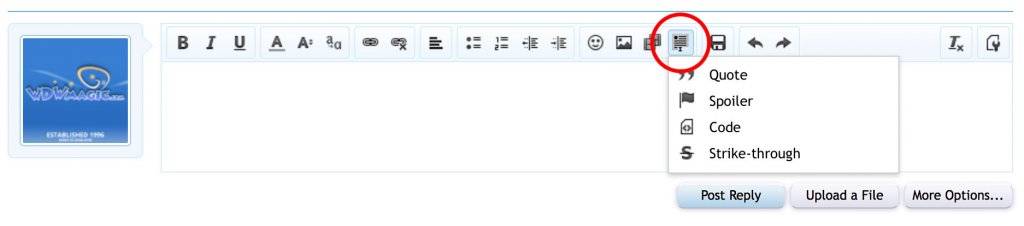
3. Choose 'Spoiler' from the menu.
4. When prompted, enter your Spoiler title. This is the text that will appear on the spoiler
button that will tell a viewer what is inside the spoiler content.
5. You will then see the following inserted into your post.
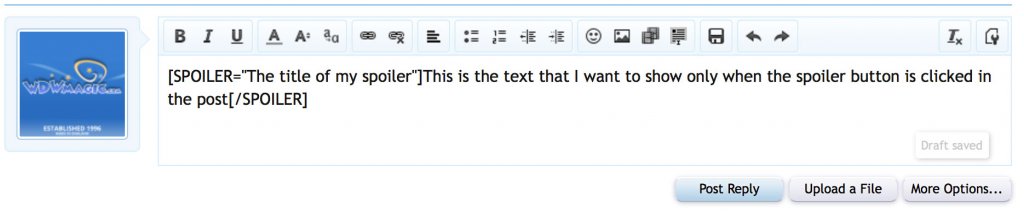
6. You can now enter your text between the spoiler start and end tag.
7. Once posted, you will see the button, and when it is clicked, you will see the content of the spoiler.
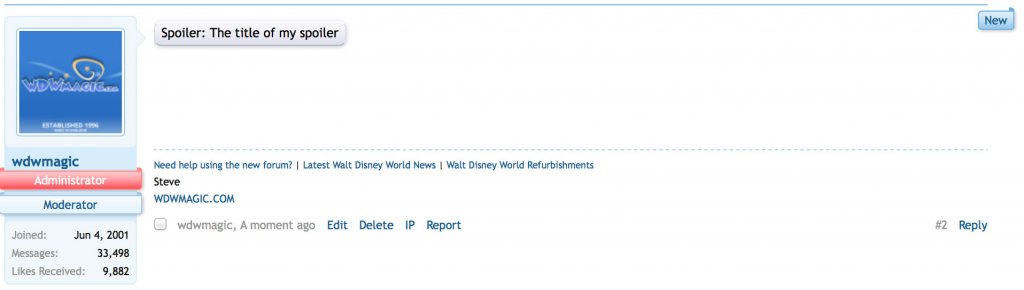
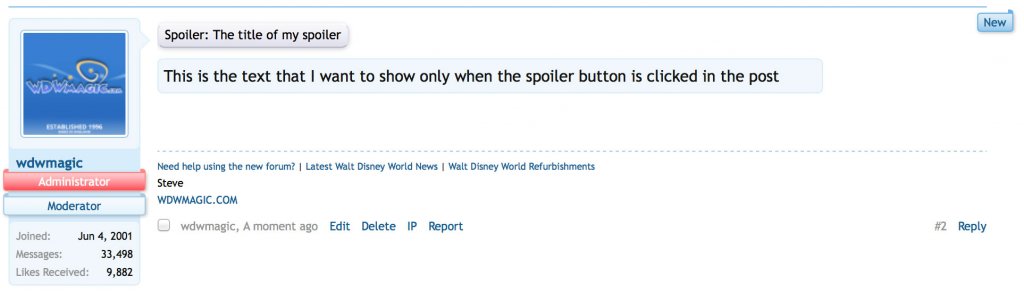
Walt Disney really is frozen and buried under the castle!
A spoiler post is a piece of text that may contain information that you do not want to be viewed without the using deciding to do so. For example, it could be used to hide an ending to a ride, a movie, or a sports score.
The user will see a button, that they can then click to display the spoiler text.
Here is how to add a spoiler post.
1. Create a post by making a new thread, or replying to an existing thread.
2. In the editor, click on the new 'Insert' icon.
3. Choose 'Spoiler' from the menu.
4. When prompted, enter your Spoiler title. This is the text that will appear on the spoiler
button that will tell a viewer what is inside the spoiler content.
5. You will then see the following inserted into your post.
6. You can now enter your text between the spoiler start and end tag.
7. Once posted, you will see the button, and when it is clicked, you will see the content of the spoiler.


