Pi on my Cake
Well-Known Member
- In the Parks
- Yes

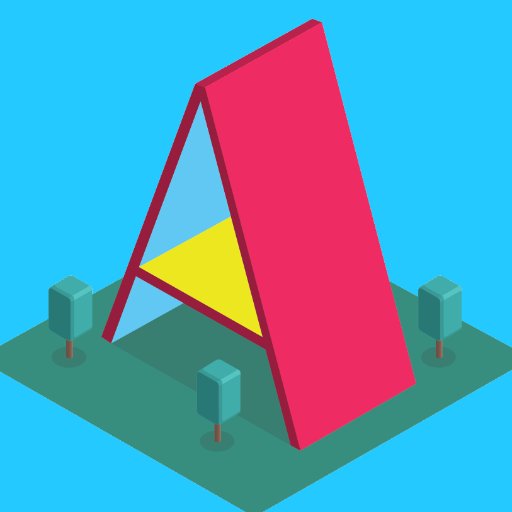
 aframe.io
aframe.io
Just did some research into Musescore, since it's been like four years since I used it last, and it's entirely free. You can use any sounds that come with the program, and you can download whatever sounds you want with no limitations to give your compositions more realistic sounds or different instrumentation from what's offered. And it has a piano roll mode for some reason (I think so you can download your compositions as proper midi files that can be played on digital player pianos?) Definitely worth looking into. I plan on downloading it tomorrow.This reminds me... I used a couple presentation methods in my veto project that I haven't seen used before so I thought I'd throw them in here.
I used this site to make a 3d environment for my restaurant. If you use it, it requires some basic HTML knowledge, but it can be really useful in immersive environments. It's actually intended to make your own VR experiences, so it's something cool beyond just presenting a 3d space because you can use interactive elements in it and things like that.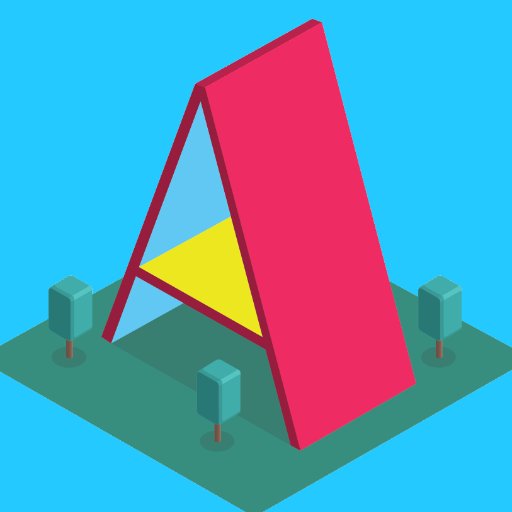
A-Frame â Make WebVR
A web framework for building virtual reality experiences. Make WebVR with HTML and Entity-Component. Works on Vive, Rift, desktop, mobile platforms.aframe.io
The second thing is Musescore. I'm not as musical as someone like Jokers, so even though I know how to read and write music, there's no chance of me playing any of it, but you can use Musescore to write your music and then it will play a piano version of it (no clue about other instruments), so that's something that I thought was super cool that you can use to enhance your presentations if you don't want to just use stock music or have a specific vision for the background music.
Thank you. This could be interesting.This reminds me... I used a couple presentation methods in my veto project that I haven't seen used before so I thought I'd throw them in here.
I used this site to make a 3d environment for my restaurant. If you use it, it requires some basic HTML knowledge, but it can be really useful in immersive environments. It's actually intended to make your own VR experiences, so it's something cool beyond just presenting a 3d space because you can use interactive elements in it and things like that.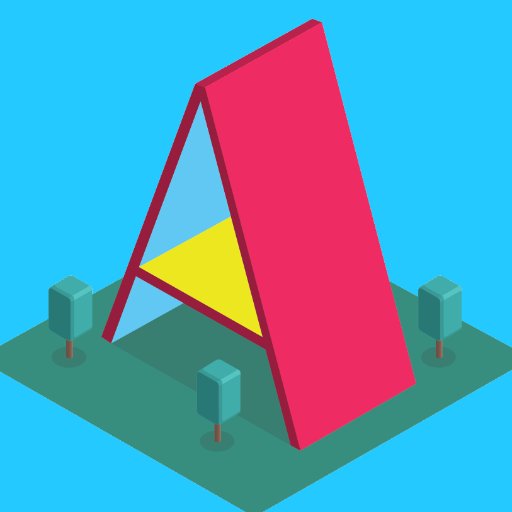
A-Frame â Make WebVR
A web framework for building virtual reality experiences. Make WebVR with HTML and Entity-Component. Works on Vive, Rift, desktop, mobile platforms.aframe.io
The second thing is Musescore. I'm not as musical as someone like Jokers, so even though I know how to read and write music, there's no chance of me playing any of it, but you can use Musescore to write your music and then it will play a piano version of it (no clue about other instruments), so that's something that I thought was super cool that you can use to enhance your presentations if you don't want to just use stock music or have a specific vision for the background music. A presentation parade is a great idea! For those of us who often have to create engaging presentations, this is a real game-changer. I recently discovered presentation design services slidepeak com and it saved me. Their team takes your ideas and turns them into visually stunning slides that are perfect for any presentation or parade. If you're looking to impress with your next project, I highly recommend checking them out. It's worth it for those who want to make their presentations stand out.
Register on WDWMAGIC. This sidebar will go away, and you'll see fewer ads.