-
The new WDWMAGIC iOS app is here!
Stay up to date with the latest Disney news, photos, and discussions right from your iPhone. The app is free to download and gives you quick access to news articles, forums, photo galleries, park hours, weather and Lightning Lane pricing. Learn More -
Welcome to the WDWMAGIC.COM Forums!
Please take a look around, and feel free to sign up and join the community.
You are using an out of date browser. It may not display this or other websites correctly.
You should upgrade or use an alternative browser.
You should upgrade or use an alternative browser.
Question please
- Thread starter jdnetone
- Start date
Sweet Melissa
Well-Known Member
Is there a way to jump to a certain page number in a forum?
Thanks
jdnetone
If there's a "jump" feature (where you can type in a specific page number), then I haven't found it yet. I don't think there is one. It would be a good thing to request on the feedback forum.
nepalostparks
Well-Known Member
There is no "jump to page" option, other than the number buttons that are on the upper left side of each forum.
You can however enter in what page you want in the url string and jump to it.
For example, in the image below, you would change the number 2 to whatever page number you want to jump to. (The image shows the url for Page 2 of WDW Parks General Discussion forum)
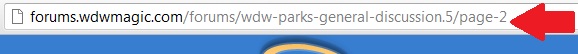
You can however enter in what page you want in the url string and jump to it.
For example, in the image below, you would change the number 2 to whatever page number you want to jump to. (The image shows the url for Page 2 of WDW Parks General Discussion forum)
tigsmom
Well-Known Member
Ok thanks I was wanting to jump to say 49 in the recipe section.
"You can always type in "/page-2" after the URL in the address bar."
That was what I was looking for.
Thanks
84 days to go
FYI...the Index isn't totally correct. The recent changes in the forum have caused the page numbers/post numbers to be off; I am in the process of correcting that, but due to a recent family emergency (that is just about a month long now) I haven't been able to finish it.
Register on WDWMAGIC. This sidebar will go away, and you'll see fewer ads.
