-
Welcome to the WDWMAGIC.COM Forums!
Please take a look around, and feel free to sign up and join the community.
You are using an out of date browser. It may not display this or other websites correctly.
You should upgrade or use an alternative browser.
You should upgrade or use an alternative browser.
Park Reservation Modifications Weirdness
- Thread starter SteveAZee
- Start date
nickys
Premium Member
What “bucket” were you looking at? And do you mean some parks were sold out?I went into MDE to move some park reservations around (we'll be there Dec 4 thru 14) and it looks like nearly all park reservations have already been taken? Is that possible, or is it a glitch (with me or with system, both are possible)?
The only thing I can think of is that if you were looking at the AP holders onsite bucket (if that’s a separate category) that DVC members - many of whom do have APs - have all booked parks. Even so it does seem odd.
Upvote
0
Yes to DVC and no to AP.
A month or so ago I made park reservations and everything was clearly available. I went in to move a couple around through the 'modify park reservations' section for a given day and found this:
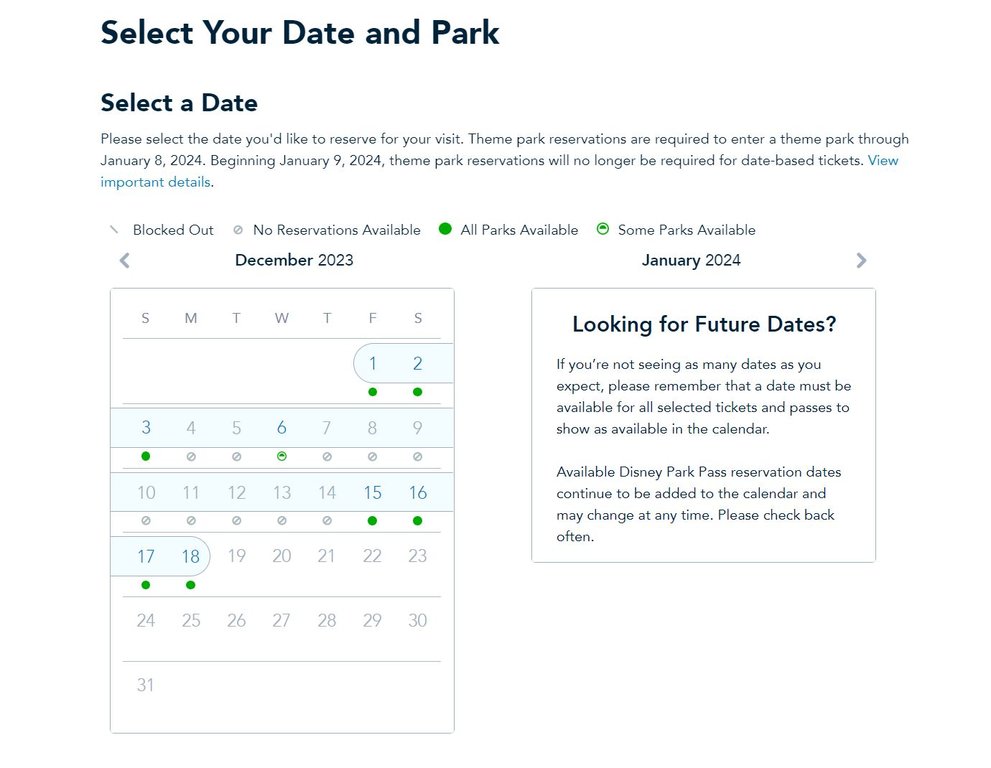
This is oddly showing nearly all parks at their limit (coincidentally) only on the dates I previously made reservations for. What's odd (to me) is that upstream from this screen I had already selected the date I wanted to modify and the party members it affected.
A month or so ago I made park reservations and everything was clearly available. I went in to move a couple around through the 'modify park reservations' section for a given day and found this:
This is oddly showing nearly all parks at their limit (coincidentally) only on the dates I previously made reservations for. What's odd (to me) is that upstream from this screen I had already selected the date I wanted to modify and the party members it affected.
Upvote
0
nickys
Premium Member
I think that’s a “feature” - in other words it doesn’t work. I seem to recall similar issues posted before.Yes to DVC and no to AP.
A month or so ago I made park reservations and everything was clearly available. I went in to move a couple around through the 'modify park reservations' section for a given day and found this:
View attachment 728755
This is oddly showing nearly all parks at their limit (coincidentally) only on the dates I previously made reservations for. What's odd (to me) is that upstream from this screen I had already selected the date I wanted to modify and the party members it affected.
I would check the park reservations incognito first.
Then if you’re brave enough I’d cancel and re-book. If not, which is understandable I’d call the IT help line and ask them to do it for you.
Upvote
0
Disstevefan1
Well-Known Member
I would not risk the cancel, rebook try.
I would call. I presume they have overrides that will get you what you want.
I would call. I presume they have overrides that will get you what you want.
Upvote
0
I tried incognito, but it didn't make a difference (nor did doing it from the app vs. the website). I did get a response from Disney and basically they said there's no way to just update/modify park reservations. They said that I should look first to see if the park I want to add is available (on a separate calendar that shows availability) then cancel and reserve the new park.

Upvote
0
Sunni9998
Member
I believe that means that you already have reservations for parks for those days?? I was helping my daughter rearrange her days/parks and the same thing was showing for her. She was trying to modify a couple of days and it wouldn't let her pick certain different days because she already had reservations on those days. She had to pick a different park for the same day she was trying to modify or pick a day she didn't have a reservation on. Because you can't reserve two parks on one day.
Upvote
0
Yes, that seems to be true. What I had to do was first verify the 'new' park I wanted for a given day was available, then cancel the 'old' park and then reserve the new park... so first cancel and re-reserve rather than an actual 'modify' function (first check and reserve new park before deleting old park by the system rather than manually).I believe that means that you already have reservations for parks for those days?? I was helping my daughter rearrange her days/parks and the same thing was showing for her. She was trying to modify a couple of days and it wouldn't let her pick certain different days because she already had reservations on those days. She had to pick a different park for the same day she was trying to modify or pick a day she didn't have a reservation on. Because you can't reserve two parks on one day.
Sometimes I'm amazed at how primitive the MDE software is.
Upvote
0
Register on WDWMAGIC. This sidebar will go away, and you'll see fewer ads.
