The WDWMAGIC Forums now support emoji  - which means you can use any of your favorite emoji from your
- which means you can use any of your favorite emoji from your  device! You are no longer restricted to the built in smilies.
device! You are no longer restricted to the built in smilies.
You can use emoji anywhere that test can be entered
Here is the emoji keyboard in use on an iPhone - and it is done in just the same way as if you are using iMessage or another app.
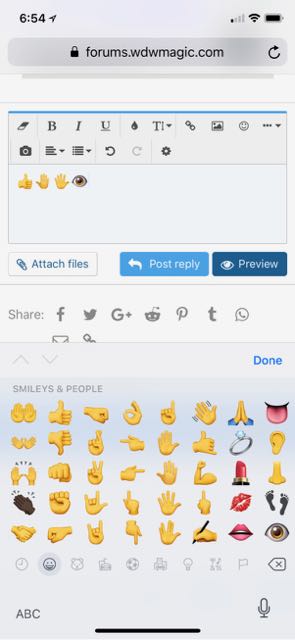
Using a MAC
Emoji should not be confused with Smilies, though they serve a similar purpose. Emoji are typed directly from an emoji keyboard layout, while smilies are typed as strings of characters that are converted to images.
You can use emoji anywhere that test can be entered
Here is the emoji keyboard in use on an iPhone - and it is done in just the same way as if you are using iMessage or another app.
Using a MAC
- Place the cursor where you can enter text on a Mac
- Press Command + Control + Spacebar concurrently to bring up the Emoji quick type panel
- Select your emoji to immediately type it on the Mac
- Windows Key and Period / Full Stop Key ( . ) will bring up the emoji panel
Emoji should not be confused with Smilies, though they serve a similar purpose. Emoji are typed directly from an emoji keyboard layout, while smilies are typed as strings of characters that are converted to images.
Last edited:
