-
Welcome to the WDWMAGIC.COM Forums!
Please take a look around, and feel free to sign up and join the community.
You are using an out of date browser. It may not display this or other websites correctly.
You should upgrade or use an alternative browser.
You should upgrade or use an alternative browser.
Chrome crashes on iPad?
- Thread starter flynnibus
- Start date
Latest released... 8.1.2I have not been able to reproduce this. What version of iOS?
I have it enough to be annoyed (crashing 4 times to make the same post kills you) but it isn't everywhere.
I have problems getting the cursor located at times ...having to hold and do 'select' to get the cursor to insert at a spot... All the way to the full crashes.
Yet this post it worked fine.. Still trying to find the full symptoms
Btw, love the notifications in the favicon
Clamman73
Well-Known Member
Do you have other apps open in the background when this happens?Latest released... 8.1.2
I have it enough to be annoyed (crashing 4 times to make the same post kills you) but it isn't everywhere.
I have problems getting the cursor located at times ...having to hold and do 'select' to get the cursor to insert at a spot... All the way to the full crashes.
Yet this post it worked fine.. Still trying to find the full symptoms
Btw, love the notifications in the favicon
Do you have other apps open in the background when this happens?
Apple devices always have other apps in the backGround
The most annoying aspect is when it happens repeatedly trying to type the same post... After 2 times I'm like eff it!
Clamman73
Well-Known Member
I wonder if you're seeing a low memory crash with using Chrome. You don't usually use the Safari browser?Apple devices always have other apps in the backGround
The most annoying aspect is when it happens repeatedly trying to type the same post... After 2 times I'm like eff it!
I can't say I'm a Chrome user, I always use Safari on the iPad. So I don't have a lot of usage experience with your setup. I've tried it a few times, and can't make it crash.Latest released... 8.1.2
I have it enough to be annoyed (crashing 4 times to make the same post kills you) but it isn't everywhere.
I have problems getting the cursor located at times ...having to hold and do 'select' to get the cursor to insert at a spot... All the way to the full crashes.
Yet this post it worked fine.. Still trying to find the full symptoms
Btw, love the notifications in the favicon
What iPad is it?
air 2I can't say I'm a Chrome user, I always use Safari on the iPad. So I don't have a lot of usage experience with your setup. I've tried it a few times, and can't make it crash.
What iPad is it?
I wonder if you're seeing a low memory crash with using Chrome. You don't usually use the Safari browser?
no - I always use chrome. the crashes always happen at trying to insert the cursor in the text editor field. The oddities always come up with the text editor... can browse forever w/o issue.
Clamman73
Well-Known Member
Ok...I have an Air 2, so I'll try using it to see if I get the crash too.no - I always use chrome. the crashes always happen at trying to insert the cursor in the text editor field. The oddities always come up with the text editor... can browse forever w/o issue.
SnarkyMonkey
Well-Known Member
I had to uninstall Chrome from my iPad because of crashes. I've had the same issues with other browsers except for Safari. It's odd because all I use is chrome on my other computers.
Chrome on the iPad is not really related to Chrome on a desktop. Apple does not allow any browser other than Safari to run on the iPad, so all other browsers are just different skins on a web view provided by Safari. In the process of adding their various UI skins, some of the third party browser introduce issues.I had to uninstall Chrome from my iPad because of crashes. I've had the same issues with other browsers except for Safari. It's odd because all I use is chrome on my other computers.
It is always best to run the native Safari browser on an iOS device for best performance and compatibility.
I just had it happen today.. and at least captured part of the symptoms in an image
Look at this screen grab and notice the large vertical blue line on the right side of the text editor... That is the cursor blinking and being all out of scale and place with the actual text input. In this situation, the cursor does not align with the actual insertion point. I was able to press and hold and move the insertion point... but the actual cursor image did not change (it stays in that single spot as the large line)
Then after some more text input, I tried to press and hold and move the cursor again.. and the app crashed.
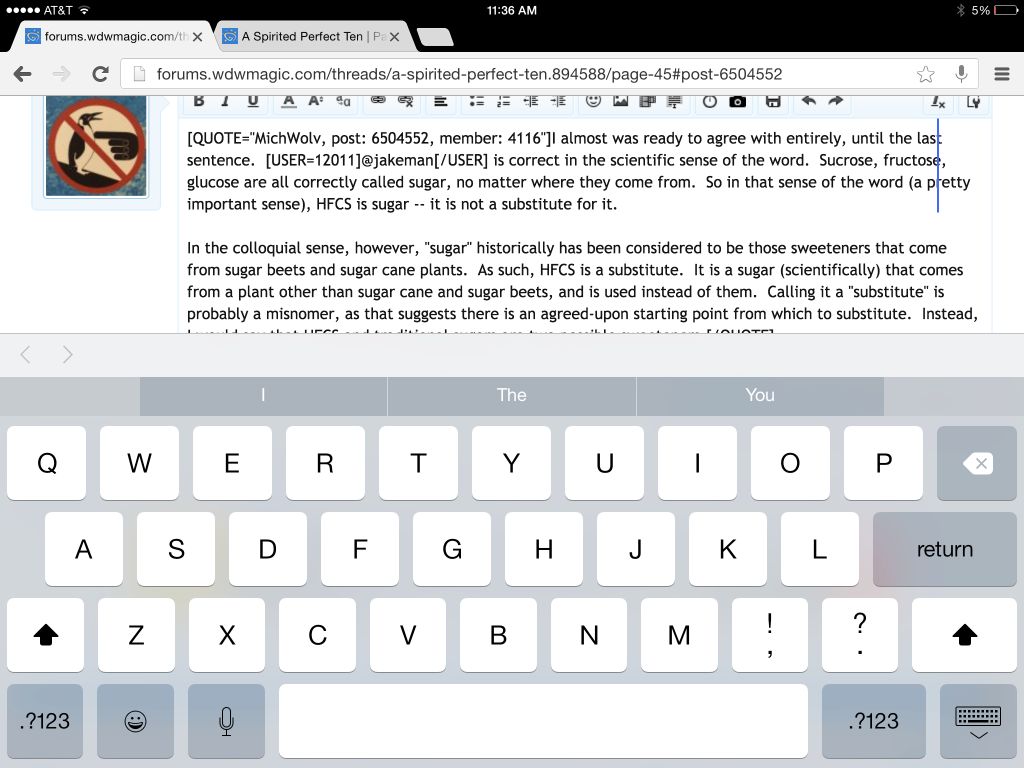
I'm sure it's more a chrome iOS/rich text editor thing... but just trying to see if its more widespread hoping it ultimately makes it way back to one of those support channels.
Look at this screen grab and notice the large vertical blue line on the right side of the text editor... That is the cursor blinking and being all out of scale and place with the actual text input. In this situation, the cursor does not align with the actual insertion point. I was able to press and hold and move the insertion point... but the actual cursor image did not change (it stays in that single spot as the large line)
Then after some more text input, I tried to press and hold and move the cursor again.. and the app crashed.
I'm sure it's more a chrome iOS/rich text editor thing... but just trying to see if its more widespread hoping it ultimately makes it way back to one of those support channels.
officialtom
Well-Known Member
Apple devices always have other apps in the backGround
The most annoying aspect is when it happens repeatedly trying to type the same post... After 2 times I'm like eff it!
You can close any memory-sucking apps... I assume you're familiar with the double-tap-the-Home-button-and-swipe-up function to close apps?
SnarkyMonkey
Well-Known Member
I have had what Flynnibus described happen in Safari too on these boards. However, it didn't crash. I did have to reload the page and start my post or reply again in order for it to work properly. 9 times out of 10 though, I don't have any problems.
I just had it happen today.. and at least captured part of the symptoms in an image
Look at this screen grab and notice the large vertical blue line on the right side of the text editor... That is the cursor blinking and being all out of scale and place with the actual text input. In this situation, the cursor does not align with the actual insertion point. I was able to press and hold and move the insertion point... but the actual cursor image did not change (it stays in that single spot as the large line)
Then after some more text input, I tried to press and hold and move the cursor again.. and the app crashed.
View attachment 79606
I'm sure it's more a chrome iOS/rich text editor thing... but just trying to see if its more widespread hoping it ultimately makes it way back to one of those support channels.
I've made a change, let me know if you see it again.
Happened again just now. Same symptom... Got the large cursor during editing... ThEn problems moving the cursor... Folowed by a crash when trying to insert the cursor.
Adding insult to injury... It crashed trying to make this post too
I also noticed sometimes it loses the focus on the text input midstream while typing. Is this related to maybe the ads or autosave?
Adding insult to injury... It crashed trying to make this post too
I also noticed sometimes it loses the focus on the text input midstream while typing. Is this related to maybe the ads or autosave?
Ok...@wdwmagic ihave some maybe meatly symptom reporting for you...
So i'm using safari right now... And I've seen other cursor behavior issues. I was composing a post and had copied the quote tag and pasted it into the post again. I then had to copy and paste text again, and found after holding the cursor down to get the pop up menu to get the select/copy/paste/etc text choices.. The menu shows quickly and immediately disappears. Once in this state, the problem seems to persist and happens everytime you hold the cursor. I can get the magnifying glass, and i can move the cursor, but i can not get the pop-up menu
After completing the post, i came to create this post.. And i can not press and hold to select or get the pop-up
Interestingly.. I can double click and get the selection handles to appear that way... But can not get the copy/paste menu to show even after making a selection
Based on what you said about chrome really being built on top of safari... That could explain chrome's crash
So i'm using safari right now... And I've seen other cursor behavior issues. I was composing a post and had copied the quote tag and pasted it into the post again. I then had to copy and paste text again, and found after holding the cursor down to get the pop up menu to get the select/copy/paste/etc text choices.. The menu shows quickly and immediately disappears. Once in this state, the problem seems to persist and happens everytime you hold the cursor. I can get the magnifying glass, and i can move the cursor, but i can not get the pop-up menu
After completing the post, i came to create this post.. And i can not press and hold to select or get the pop-up
Interestingly.. I can double click and get the selection handles to appear that way... But can not get the copy/paste menu to show even after making a selection
Based on what you said about chrome really being built on top of safari... That could explain chrome's crash
Register on WDWMAGIC. This sidebar will go away, and you'll see fewer ads.
