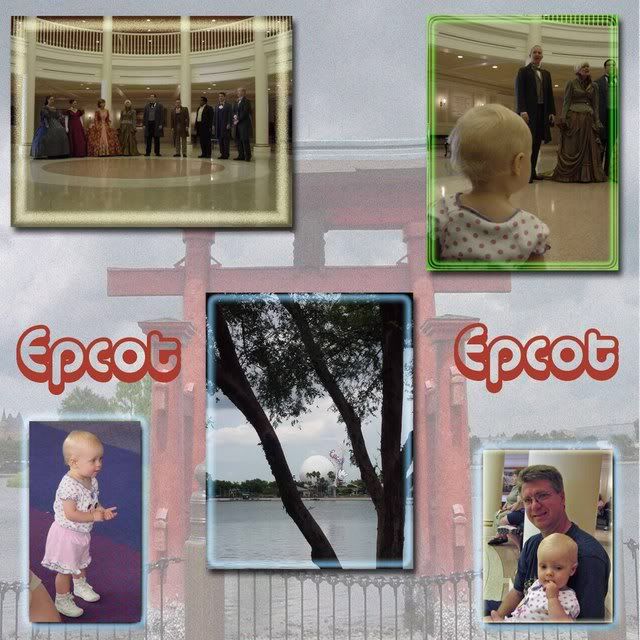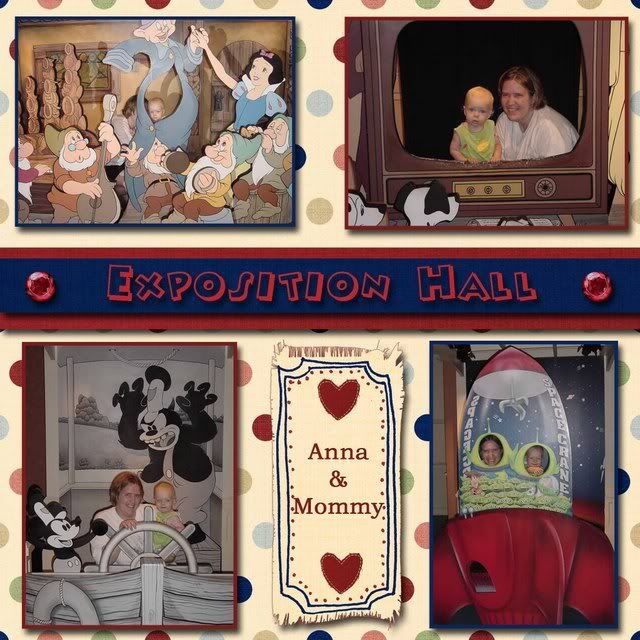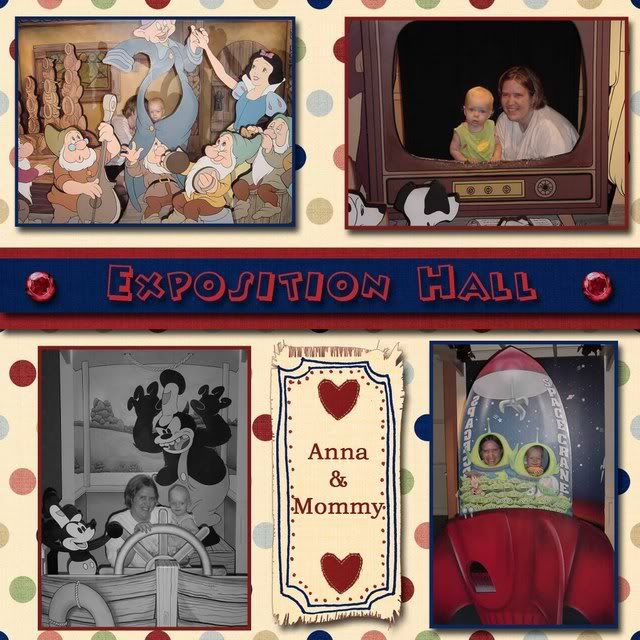Yea, hugs all around!!:sohappy::lol:
Your last comment is funny eagles because I was talking to dh about something similar a week or so ago.
We have been to DL many many times. We've been when it was so packed we could hardly move, we've been when it felt like there were only three families in the park. We take our time at DL. We let the kids stop and trade pins at will. We have been in every store. We've seen every attraction major, minor, and incredibly minor. If a lines too long, we save it for another day. We don't rush anywhere, we enjoy it.
When we go to WDW we just can't do it!! We rush rush rush! This time we slept in a couple of days, and we planned some time off from the parks which was fun - but when we were at a park we rushed rushed rushed!! The kids were driving us crazy when we were on our way somewhere and all 7 of them lined up to trade pins with the same person!!! We didn't stop for pictures with Mickey because we were on our way somewhere! Rush rush rush!!
I'm sure it's because we don't make it to WDW nearly as often. We probably need two full days at every park (plus rest days and afternoons

how many days is that?) to go at a relaxing - see everything kind of speed.
But I told dh that's our goal next time. To relax, take it all in, and NOT rush!!