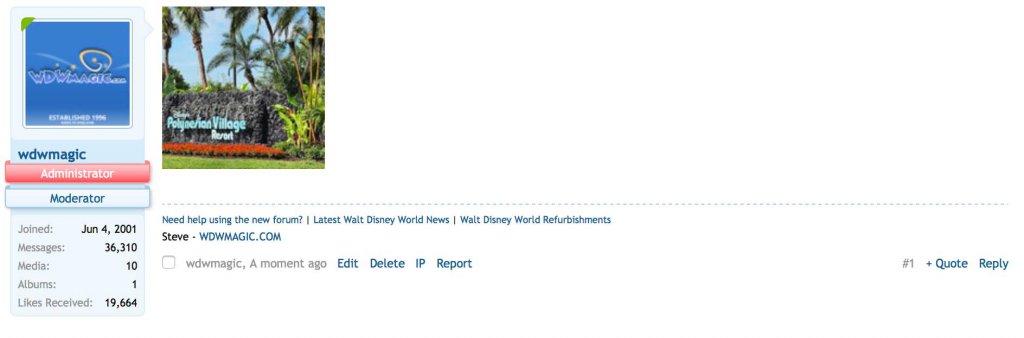1. Go to www.instagram.com and locate the photo that you wish to embed.
2. Copy the web page address for the image to be embedded.
3. In your post here on the forum, click the 'Media' button on the editor toolbar.
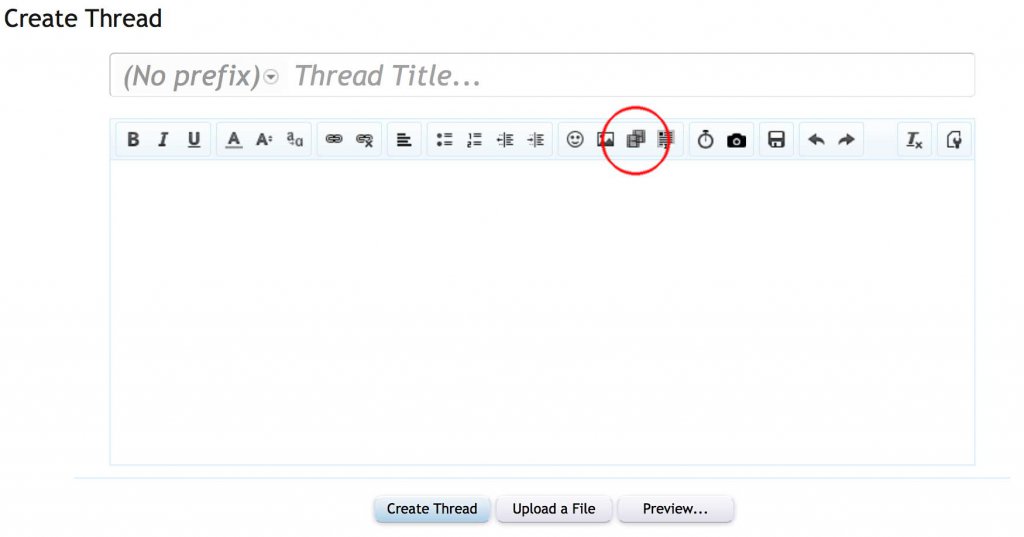
4.Paste the web address of the Instagram image from step 2 above.
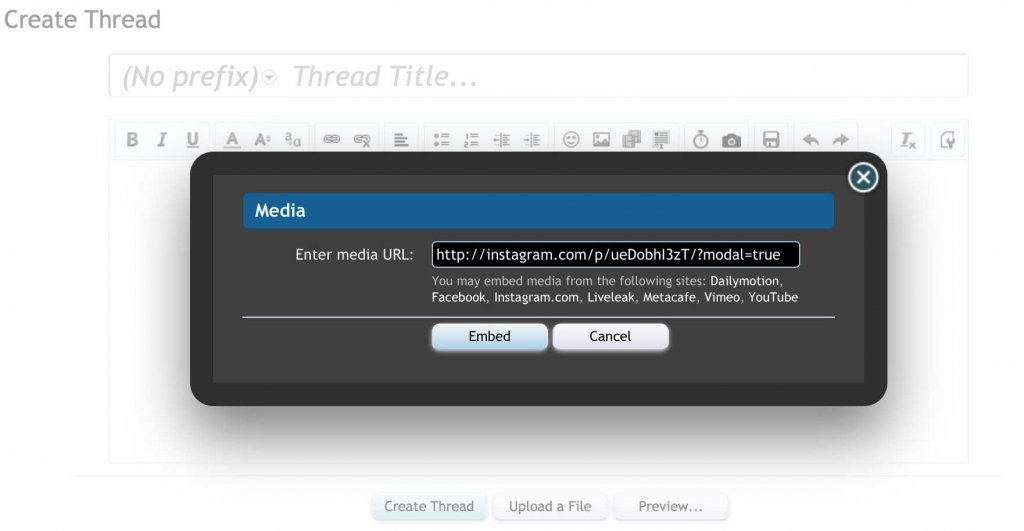
5. You will then see the image inserted as BB Code.
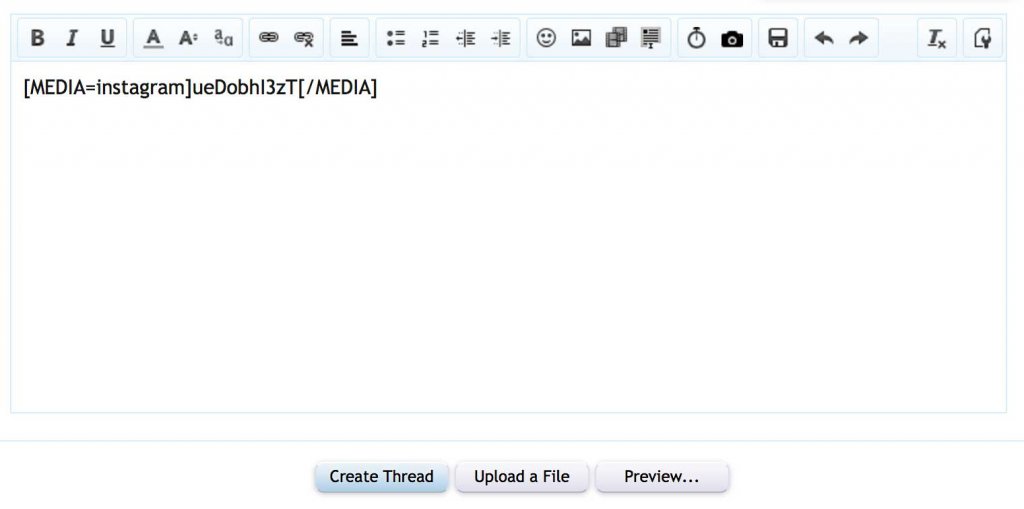
6. Complete your post and you will see the Instagram image inserted, and clicking it will take you to the full Instagram page.
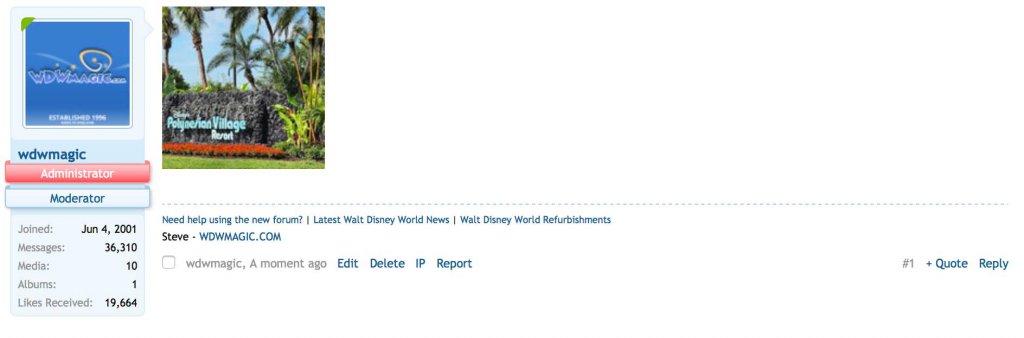
2. Copy the web page address for the image to be embedded.
3. In your post here on the forum, click the 'Media' button on the editor toolbar.
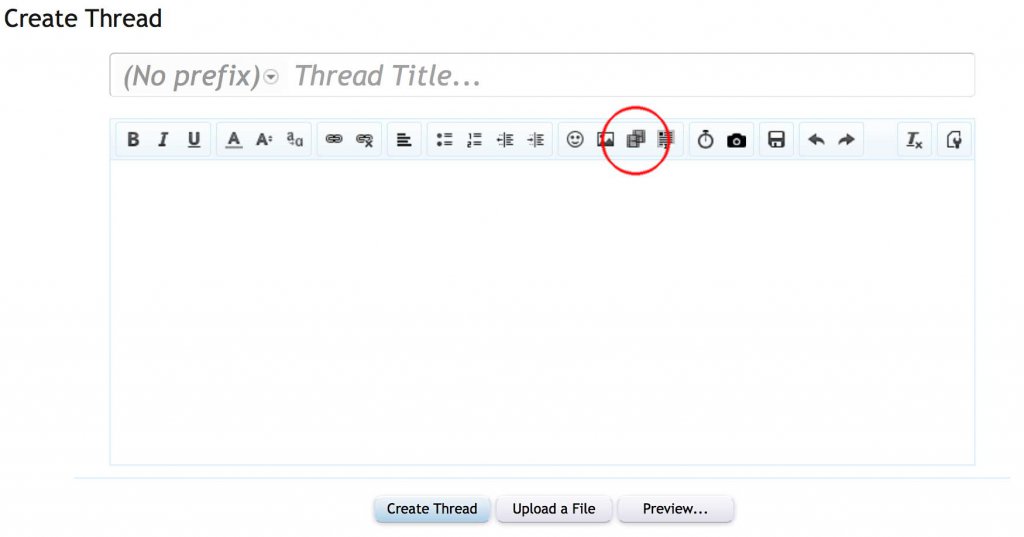
4.Paste the web address of the Instagram image from step 2 above.
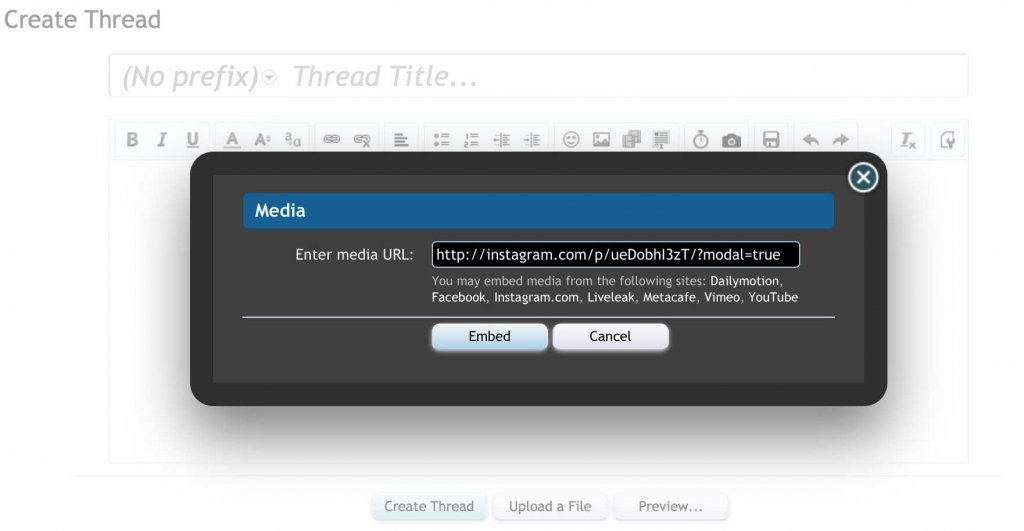
5. You will then see the image inserted as BB Code.
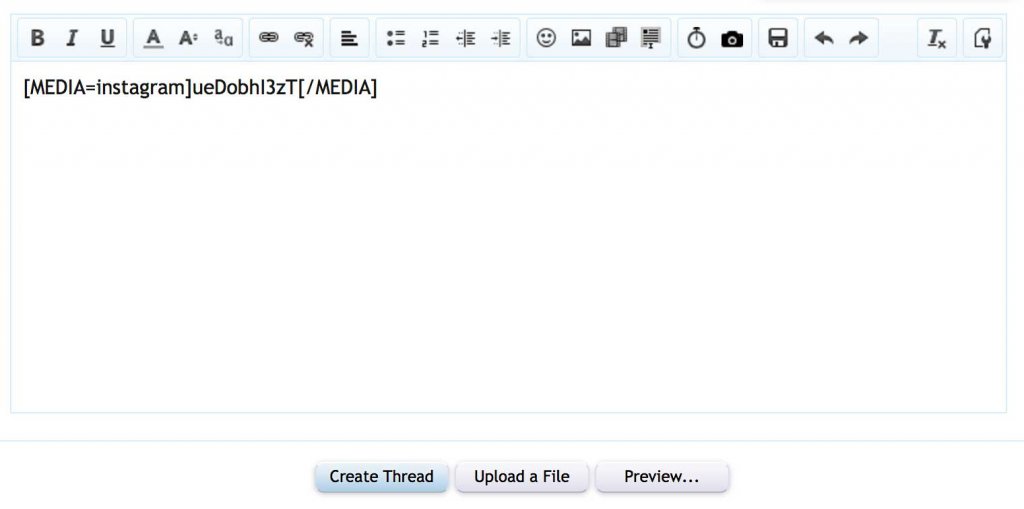
6. Complete your post and you will see the Instagram image inserted, and clicking it will take you to the full Instagram page.