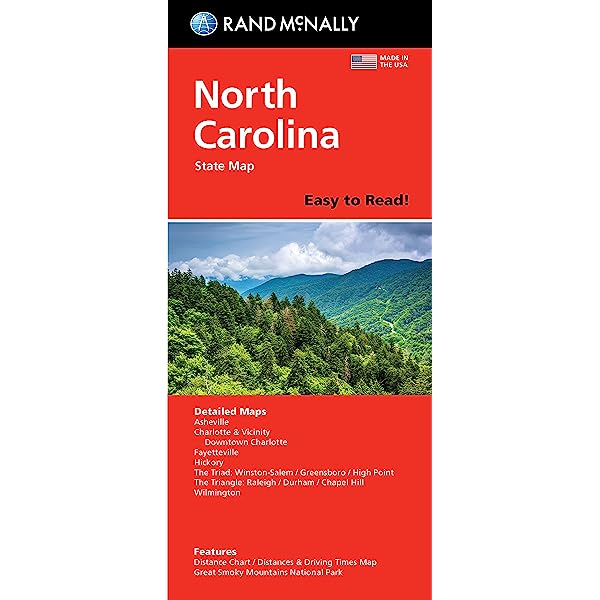Something I have been unable to get an answer about. I have used Waze for quite a few years. I use it via phone/Bluetooth in my car and it worked well for a long time. Recently it stopped broadcasting the directions through the car speakers. Everything else seems to be fine. The map appears and follows my progress and it even mostly pauses the sound of radio or other sources when one would usually hear the spoken directions but nothing is heard. When the time elapses where the voice would normally be heard the other sources come on to regular volume.
I have pushed every button I can think of (which admittedly is very few) and have had no luck in dealing with it. I have deleted the site and reloaded it, per suggestions, with absolutely no change to the process. The one thing that was weird to me was that the site came back on my phone with all the information that I already had before. I have also tried to contact Waze and have had no luck. I'm starting to think they are run out of the CIA. The one time I thought I found a link to them I never got an answer.
Anyone had this happen? If so how was it corrected?
I have pushed every button I can think of (which admittedly is very few) and have had no luck in dealing with it. I have deleted the site and reloaded it, per suggestions, with absolutely no change to the process. The one thing that was weird to me was that the site came back on my phone with all the information that I already had before. I have also tried to contact Waze and have had no luck. I'm starting to think they are run out of the CIA. The one time I thought I found a link to them I never got an answer.
Anyone had this happen? If so how was it corrected?