-
Welcome to the WDWMAGIC.COM Forums!
Please take a look around, and feel free to sign up and join the community.
You are using an out of date browser. It may not display this or other websites correctly.
You should upgrade or use an alternative browser.
You should upgrade or use an alternative browser.
How can I add photos and gif files to my posts?
- Thread starter DfromATX
- Start date
There are several ways. The easiest is to right click on the image and hit copy. Then right click on your post and hit paste.
You can also use the attach file button at the lower left for files that are on your computer and the insert image button for pictures hosted online.
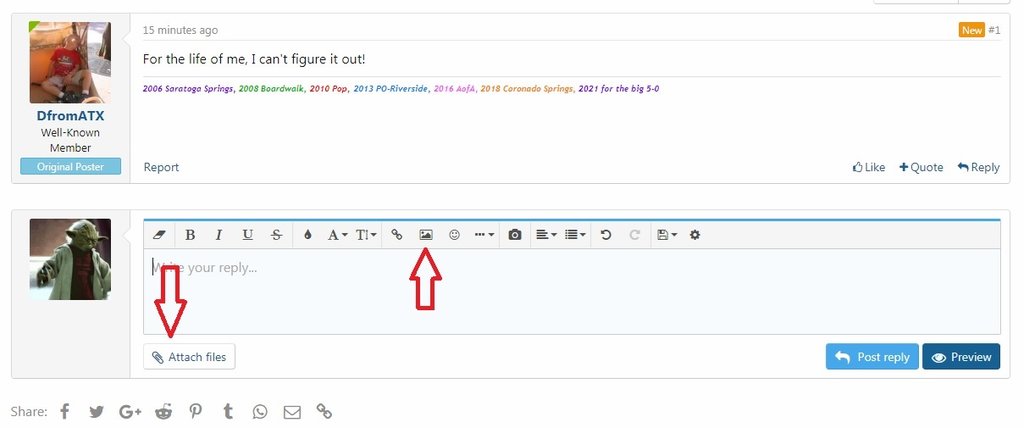
You can also use the attach file button at the lower left for files that are on your computer and the insert image button for pictures hosted online.
Thank you! I didn't realize it was that easy. I'm going to do a test here.There are several ways. The easiest is to right click on the image and hit copy. Then right click on your post and hit paste.
You can also use the attach file button at the lower left for files that are on your computer and the insert image button for pictures hosted online.
View attachment 274629
There are several ways. The easiest is to right click on the image and hit copy. Then right click on your post and hit paste.
You can also use the attach file button at the lower left for files that are on your computer and the insert image button for pictures hosted online.
View attachment 274629
So I copied an adorable picture of my dog just now, but paste was shaded out. Now I'm attaching his photo... testing...
Attachments
@Master Yoda, how can I put his photo embedded in the post rather than an attachment? Also, how can I do gifs? Thank you so much for your help!
Register on WDWMAGIC. This sidebar will go away, and you'll see fewer ads.

