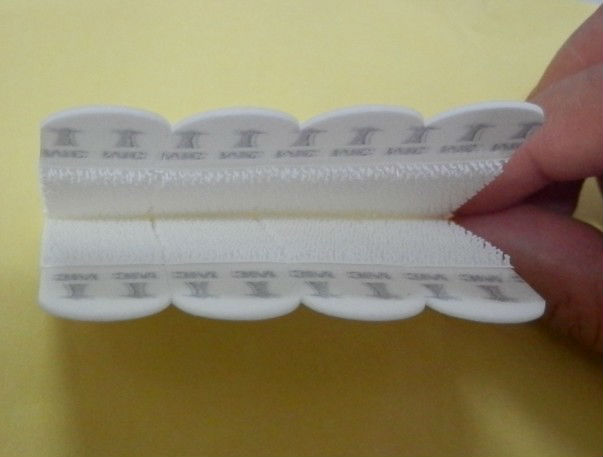This is the start of the Pre-Trip Portion.
For the Trip Report Portion click here!
Some music to enjoy as you read...
For the Trip Report Portion click here!
Some music to enjoy as you read...
It's been two years. But, we are finally going back. I suppose I should introduce myself.
I'm @englanddg and the kiddo is Kaylee or KK. I'm old, she's young (10), and we like Selfies.
I'm @englanddg and the kiddo is Kaylee or KK. I'm old, she's young (10), and we like Selfies.
I've been going to Disneyworld since 1983, where my parents took me and we stayed in Contemporary for the opening of EPCOT. This fostered an enjoyment of all things Disney (but especially the parks) that has lasted to this day. In the late 80's to mid-90's I had a Floridian Annual Pass and went 3 - 4 days a week most summers. I've also been to Disneyland California, which I adored, and on a Disney Cruise.
The kiddo has been to WDW 4 times, Universal once, and on one Disney Cruise (Fantasy - Western Caribbean).
Last year was a rather rough year, and I had to cancel my plans for our normal trip, as well as a family trip with my Grandfather. But, things are now back on track, and I'm back to doing Trip Reports!
This thread will be where I post pre-trip / packing / plans (and plan changes) / updates for the trip. At the end of this thread I will again attempt to do a daily trip report as seen with my Surf and Turf Adventure, which may be found here.
The kiddo has been to WDW 4 times, Universal once, and on one Disney Cruise (Fantasy - Western Caribbean).
Last year was a rather rough year, and I had to cancel my plans for our normal trip, as well as a family trip with my Grandfather. But, things are now back on track, and I'm back to doing Trip Reports!
This thread will be where I post pre-trip / packing / plans (and plan changes) / updates for the trip. At the end of this thread I will again attempt to do a daily trip report as seen with my Surf and Turf Adventure, which may be found here.
Note, it is missing the last day. I will finish that and the video for that trip (which is halfway done) before the coming trip, and will post in that thread.
MDE set up, Magic Bands customized and ordered!
Yeap, I bleed orange!
Current plans (booked) are as follows.
Friday - August 7 - Fly to DC (Reagan) and meet the kiddo. Take the Metro to a hotel (not yet booked) in Crystal City / Pentagon City.
Saturday - August 8 - Tour the Smithsonian and the National Mall with the kiddo. The last time we did this we did the Capital Tour. I think this time we'll try and do the White House or the Washington Monument (or both). Air and Space is a must, as both the kiddo and I have a thing for planes and space (ok...I may have influenced her tastes a bit with that...addicting her to Star Trek young...nah...that couldn't have anything to do with it...)
Sunday - August 9 - Fly to Orlando (MCO) mid-morning. Take a taxi to Leow's Portofino Bay Resort at Universal Studios. Hang out around the hotel pool (the kiddo now has 2 years of swimming lessons under her belt, the last trip she was just learning how to swim properly, and it's something we continued through Red Cross Swimming classes after the trip).
Then we'll walk Citywalk, grab dinner somewhere. Probably this place, because it intrigues me:
Saturday - August 8 - Tour the Smithsonian and the National Mall with the kiddo. The last time we did this we did the Capital Tour. I think this time we'll try and do the White House or the Washington Monument (or both). Air and Space is a must, as both the kiddo and I have a thing for planes and space (ok...I may have influenced her tastes a bit with that...addicting her to Star Trek young...nah...that couldn't have anything to do with it...)
Sunday - August 9 - Fly to Orlando (MCO) mid-morning. Take a taxi to Leow's Portofino Bay Resort at Universal Studios. Hang out around the hotel pool (the kiddo now has 2 years of swimming lessons under her belt, the last trip she was just learning how to swim properly, and it's something we continued through Red Cross Swimming classes after the trip).
Then we'll walk Citywalk, grab dinner somewhere. Probably this place, because it intrigues me:
But, the kiddo and I will just play that by ear.
Then go see Blue Man Group that night. This is a redo of a failed Blue Man Group experience we had last trip to Universal.
The whole experience is noted in my 2012 trip report, but the long and short of it is that it was rainy, the kiddo and I were soaked, and the twinkie stuff (mushed banana) getting splattered on her (we were front row, center seats, so we got the brunt of it) was just too much. The kiddo's mood was shattered, and she frumped the rest of the concert. So...now she's a bit older (and I'm smart enough to bring better ponchos to the show!), so we are gonna try it again.
I will contact Blue Man's Box Office directly to get the front row seats again. Maybe she'll get another Shadow Drum Painting?
Then go see Blue Man Group that night. This is a redo of a failed Blue Man Group experience we had last trip to Universal.
The whole experience is noted in my 2012 trip report, but the long and short of it is that it was rainy, the kiddo and I were soaked, and the twinkie stuff (mushed banana) getting splattered on her (we were front row, center seats, so we got the brunt of it) was just too much. The kiddo's mood was shattered, and she frumped the rest of the concert. So...now she's a bit older (and I'm smart enough to bring better ponchos to the show!), so we are gonna try it again.
I will contact Blue Man's Box Office directly to get the front row seats again. Maybe she'll get another Shadow Drum Painting?
Monday - August 10 - IoA
Breakfast at the Three Broomsticks before opening. Then enjoy the park. No Dining Plan this time (though they did change it since my 2012 trip...in 2012, it certainly was NOT worth it). I want to try and have an early dinner at Mythos. But, we'll play it by ear. I do want to have a dagwood sometime on this trip as well.
Breakfast at the Three Broomsticks before opening. Then enjoy the park. No Dining Plan this time (though they did change it since my 2012 trip...in 2012, it certainly was NOT worth it). I want to try and have an early dinner at Mythos. But, we'll play it by ear. I do want to have a dagwood sometime on this trip as well.


Head over to Universal at some point through the Hogwarts Express (I've heard we need to experience it going both ways, that the "show" is different, so...) Hang out there and catch the Cinematic Spectacular Nighttime Show.
Tuesday - August 11 - Whatever Universal
Basically, just go spend time in the parks. No special plans. She is finally tall enough for all the coasters, so I guess I'll have to brave Rip Rocket! Hope it doesn't get stuck!
Wednesday - August 12 - Morning at Universal, head over to our next stop mid afternoon.
I have 3 day tickets at Uni, so since we likely won't be back for another few years, we'll spend most of the day meandering through the parks.
However, we have places to go and meals to eat (a late dinner at Jikos).
So, picking up a taxi from Portofino, we'll head over to Animal Kingdom Lodge. I got a stellar deal on a Club Level room with a view of the Arusha Savanna. We'll have a late dinner at Jiko, and then nibble on club level goodies as we attempt to spot animals on the Savanna from our balcony with my new toy (ordered yesterday).
http://data:image/jpeg;base64,/9j/4AAQSkZJRgABAQAAAQABAAD/2wCEAAkGBxQTEhUUExQUFRUXGBQUFxgUFBUWGBYVFxQWFxQXFBcYHCggGBolHBQVITEhJSkrLi4uFx8zODMsNygtLiwBCgoKDg0OFRAQGiwcHR0rLCssLCwsLCwsLCwsLCwrLCwsLywsKys3LDcsLCwsKzcsKyssKysrKyssKzcrKysrK//AABEIALsBDgMBIgACEQEDEQH/xAAcAAABBAMBAAAAAAAAAAAAAAAAAwQFBgECBwj/xABDEAABAwICBgcFBgQFBAMAAAABAAIDBBEhMQUSQVFhcQYHEyIygZFSobHB0RRCYnLh8CMzgpJDU4Oi8SRjssIVc5P/xAAZAQEAAwEBAAAAAAAAAAAAAAAAAQMEAgX/xAAdEQEAAgIDAQEAAAAAAAAAAAAAAQIDERIhMVET/9oADAMBAAIRAxEAPwDuKEIQCEIQCEIQCw42xKyuM9cPTg67qKncQ1uE7h953+WDuG3ibbCgnOlvWrFC4xUgErxgZD/LB/CB4+eXNUSfpnWzm755LHYw6jfRllS6eMu4/FTdFdoxxHFBaNHablAJ7Z7bZ3e4fNT9D1jSR4EdsPxmx/uGJ81zmoqRtOO5NBWk4MF+JyH1QdTk6xah2QjYODSfeSsw9Y8jT35IjwcAPhZc1hoy7GRxPC9h6BSdLRRtyY30CDqmjOsimeQHuYDva8H3FW+iro5W60b2uHA/HcuGChieLOY3LPVFxxGCX0dGKdwc10kB2SQuIZ/qRm7R6W5IO6IVP0J0tcCGVWrY2DZ2YRm+Qlb/AIZ44tO8ZK4IBCEIBCEIBCEIBCEIBCEIBCEIBCEIBCEIBCEIBCFq94GZA5myDZCidLdI6anbrSzMG4A6zncmtxPNc9091pvddtLGIx7cli/mG+FvndB0LpTpcUtLLLhrNadQEjvPIs0DfiQvNH2AvcXSOJLiXHeSTcknfdTFdXz1D9Z5kldvecAOBOAHJMzo97vG+w3R4/7igQkqY4hbDkPmUx+3ySm0TTbeAfjkpSOhhafCHHO7zrfoE6ZEJBtbuLQ5pHI8N2XNBExaIkOdh54nmnMcerhbVO47eRUjT9o06sgvhdrxgHi9sRsdwS80DXjEfUII+KS30/eSfwVAP6phNCWeLFuxwzH73LUOt8iP37kE9FOnsNTvVfhqN/757k7imAy/fJBO08hj/lkWOcbj3Tv1fZPu4K7dF+lrNURSAt1cLHxMGwEbW7iMFzahrWuyPMZW5qQJD7XuCMnA2c3kUHbIpA4AtIIORC2uuUaH6SS0x75uz2gO7/qN+6fxDDkmXWdpyqmEL6cObBH/ABCYnkv7T2jq46oGRG83sg7Khch6F9bQJbFWAndK0XI/+xo8XMC/A5rrFLUskaHxuD2OFw5pBBHAhAshCEAhCEAhCEAhCEAhCEAhCEAovpBp+Cjj7Sd+qMmtGLnnc0beeQ2rPSPTUdHTvnlybkBm9x8LW8T9V5z6Qaflq5nTTOu4+EDwsbsazcEFy091mVMxIh/6eP8ADjIRxfs/pVRq9JOdd0jy47S9xJ9SoR9SRgMT8Oa2jjHieb8/kEC79I3PdH9RB1QlqZ8cpLXXBta18z7QOzkmdQ6N41Q6x2Jhi02OB2HYeaC0VcDtUajiCMMTe4tYhyj6XSBj7r2m3sm92/lcMwt9HaUv3X57/rvT+eoYzVLhcHDWzDTha/NBrHVBwGpFe2Vxl5n6LNS+TVLnGwtkwXPAeay95INnMIIw71hmLb8UduAblwNxYDPC1rZ94eSDagkY5pezWeRmCbuHkSlu0eThfA7tVpHO2B5pg6kLna8V43bSRgeBGZ255ccg5axziQ+TEWuGi2eRxzHEIH0oszWJvkADbvncOPJMKiiIuWZbWpeFrGk6oBIGJde4HnjbNZp6zWOABG8EXHMee9BHNO7Pa05jlv8Ailopk5q6UOdbJ9tYEZOF7X/fvTB4INn4O37Hc/qgdOZc6wOq4ZEfPeE8pNJEENkwOw/dPLdyKjGyWwP7+oS4eHCxxHFBZoahKwazDeEgbSw+E/l9g8sOCq8E74srvZuzc3l7Q4KZoq5rxdpv+/3ggS0p0egqiXRf9PUDFzSLNdxIH/k1RehekdboubVcXAHEsf3o3/ibv5tN1ZnBrwNa9xiHA2c07wdiJrPb2NSwTRnJ4HeB2FwGLT+JvoEHQOiHT6mrgGg9nNkY3nM2/wAN33uWfBW1eaNMdFZqcmSmcZY87f4jBxA8YG8Y8Nqs/QnrXkjAjqz2rBhr4CRo+D+RseJyQdwQmWiNLQ1MYkgkbIw7WnLg4Zg8CnqAQhCAQhCAQhCAQhCDiHXNpwy1Qp2nuQAE8ZXC59GkDzK5nUSWyzU/0lm16mokJvrSyuvw13W91lW4RrEuOWzkgUhbYXKWZjn6JFgvjs2JZqBcxNItZaSQNLdVzgT7+C0Mmweq2ZTNOYugYSMLDZ2Wxw2KRodIW7j8WnzBHD6LDKY+E4t47OCY1FOWcW/BBYY9HROsQMOZslqdzA3WjbcZEgDDiRe6gaGvLNt2nb9dxUtFCHEvicWE5gZX32/YQOZpnX7pB45+mIHxSkrQWguNnDJzcLevwySDYH/ekJ5AD6pNtVDdlr2Ixc7Eh+1pv4eFs/gC/wBpJHebrEZOGAI3hxtbldZa9+Y1R7/e6w+KXlDW2NjiDZ1nOx4kYpmzWLr3OByMbNRzdtnFtweZQK/b9V/8YEF+AeXBwNsm3Hh5YJ7KxrxY4hN5+zAIdq6pzBy9/wAklo5gaXNY9z479zWBFhbEY4kXvbgN6BKeAs/Ez3tSTXWxBuN+7mNilpJmjAkX3Zn0CYvhGtrMu3eMMfLJARyrdgbrawuDtsSL8wM0m6RjBiQPiU0qNINbjlu3lBPRVKcHSjGeN7W8yPgqZ9tllNm9xvDP1zUrozRUYN3jXPEoJ1vSyFv33Hk1xSdTpfR8+EzMfa1HNcP6mi/qpfRtMLd2OJo/ID8VKHRbHjvCM/6TPogptAZaR3baOnEoGJYD/EAvch7BhI338BmundDOsqGqDWTgQynC9/4bjuBPgPA+RKqFb0LjdiwajswWHVsfMlVrTXRqoHjY6T/uMaS7/Va3xc8T8EHpAFZXFurzpFV088NNLrmF7mx2la7uXwaY3HIXthlwC7SgEIQgEIQgEIQg8w9MIezfUDIiWVvpI4KC1LRtG+w+q6F116K7KaRwHdk1ZfMmz/eL+aolr9jxv8EGRHZJSu2DNP5GWF0xp237x24oMxtslQ+y1dgkhiboFSXO22HBYdG5u3WbtBz8luwrd8oAx9NqCPmpy3vNxadi2pKosN2nD3j6hOjUOt4BZNZYb9+PA7QgslHWiQYZ7t/JM9I0QF3tIaTgQ7wu4FQcD89U6p2jcd4T4PDyLxF1m2JecL+0XEXB4AhA7pZZ2jVa022XcCLcML2StRVEfzJQ3g3E/M/BRlJBIW6rpSRuYTbzOSfU9Axv3bnecUCTKkE/w4nPPtP+v6p1HFI7xvsPZjwHmcysT1rI8zjuCiazTTjgO6OGaCafLHEMbDgMz8yoyq00TgwWG85qI1743vxWARmch7ygcunt3nEknK61gjLzrOyTeNpe65yH7snsLDIdUYNGZQSFG4uOrGOZ2DmVaNGUdszc7zl5BR+iadoAAGH7xO8qQrNJsiFs3c8vRBLu0hHF43eQxI8hklB0nYf5QvxP0VKJ1sW57Wk3P9J2pu24N2mx2jYf1QX+PS2se8UpPGH2c1xY8ZObnycNo5qnUWkLmxwO4/JTNLXoJ+k0y5hDZ7NN+7I3wOOz8juB8rq0w6emDbNeCdhcNb1yJHmqWK1hbZ4bjgQcb+SfULw1oDRZvFwAt5lBdtGdLGFwjqB2Lzg117xPP4X/AHT+F3vVkuuVyVkZBa50JBwIdI3HmE+0N0mFL3XPc6HY3WEmp+RwN7cDfyQdHQmGidMwVLdaGRr94B7w/M3MJ+gEIQgp3Wh0d+10jtUXkjDiN5aR3h7gfJedqeSzW3wMb9Vw4HBeulxPrb6vzG59dSsJjcD9oiaMW75Yxu2kbM96CiaQP8Jx4JOOKzRyCbw1HaQube5DfUbCnlK+7GngEDGpxcG+Z+S2DVmJt3vPG3oEq9uCBu99vkiMbStYxrd705JRAuwrZsA1tbLfx5pFpSrXoNKrRodi06p3pWKgA8RLvzZDkEjPpEN4n3Ji6aSXl6D9UEpPpBjMB3juGSjKjST3bdUbh9UtDoZxzd6BKu0A7Y71H0KCHSUMhxtq3vjrWy4XT2qoXx+IYbxiPPcmrXgY2aTvIugS1rX4nBYe7Jo/ZWHSXNzsRS5k/u6B8G2Fh5807ojuTOQ7PVOqJwGJ2IJOTSpZgzkT9EyE2tckrVzQcW+n03pvbaED9klk8jqGu8d+Yz896jmA2BItf3pTtLbLk5DeglH1QA2Nb7z9Sk/trj4RqjftP0Tenpi43di7dsCkI6e3ErqtJt45teK+kIy7ME87/MrZzCc3X9SnjKQnNOYqcbAr4wfVE5/iJdDbY7+39UlrDYcfMH0VmfCCLKInpw7Bwv8AEciotg14mmeJ9NqWrexwfG9zXDJzXEEeYXRuh/WU5ruzrXazTYNlAF2n/uADEZY5jiuS1TXROsSS3YUvT1F8D671naHqmN4cAWkEEAgg3BByIO0LZcg6sOlxie2kmP8ACebROJ8DyfD+Un0PNdfQCwQsoQc36VdUtPM4zUjvs0xuS0DWheTndmbL724cCuSV2i5qKd9LO0NkbZwsbtcx2TmGwu29xkMivUap3WN0KGkImljhHUxXMTyMCD4o5LY6hw5EX3ghwKi8Ug/F8QivPdt7RDfqlK6gmpqh0c8bopCMQ7IkYXa4YOadhCSqjd0f5j/4lBs2OwWpanTmrTUQNy1MqqqtgP8AlOK+XVCaUsF+8fLgEGsMF8T/AMJ/G8N4ncPnuSBOweZ3JaFiB/A55+9qjgAT6lSENLfOSX/9HAfRRrb2ww+KrdVPIXEPc644lBeZKNx8MutwfqSX/wDb3qr6Z0YWm+rqHcPA78pPhPA+qhHSOBwJHmU9ptMyAarjrtys7EfogjC7NOaQ5eqxpCMeJuRz3jn9UlA5A+ablO4kzgCdMQOGJRgBN3A+W3mkmlO2NQJyu2nkB8ByTmipTe58RzO4bgtYI7kHyCmaaG2A81ZjpylXkvxhtT0+wJ9HCAtomWSi2xWIjpitaZntoQlY2WRG26VIXTiZaFR1a2zuak7JrXQk2UW8KT2g9JwhzcVXY3FpLTsKs9eLC3G3uKrOkRaQHePeP2Fjyx23Yp6S1FPccR+7r0P0F019qpGPcbyN/hyfmbbHzFj5leZ6OWzguwdT+kwySaJxs0tD/Nrrf+/uVK51lCEIBCEIKv1hdE26QpSwWbMzvwPP3X28J/C4YHyOxeda5r2EskaY5YnhsjHYFpyx4Y3ByIxC9ZKudL+hlNXsIlbqyapayVos9u4E/fbf7pw5HFB5+jfcLLgtaiikp5X08w1ZYjqu3OH3Xt3tcLEc1msNmOPBBBTHtJLbM/IZJ7N3QAMzgE00Wy7nHkE+Y3WkO5uHntQaMisE6jZZa7eXxW6kbXUdpWh1+83xDPiPqpBCCoyN2HNIqzV2jg/EYH3FV2oiLXEOFioSWidcWPJN422dZKQ5lE4s4HeAiDuLJOU2ZkEtdAu03sn7Rew3/AZpjAMVJwMx/wBo+aB7SR2+AUtTMsk6WAYC2SlGNW7HXjVhy33Yi1vBbthJS4TmNllYp2SZBZb9klgtk2ggI02rWp8mNW65SZTX1XNLmzgON/d+qrGlj3m+fxCn9LS3lPDBVvSjrvA3D4lZMstuKGYyrr0aqnMeS0kXZs5tKpMKt/R5hJw9j5tVC96UQhCAQhCAQhCCmdYXQRteGyRuEVVGLMeQdV7M+zltjq52OYJ5hcY6Q6Jmpg6KoYWPDb2uHAi/ia4eJpscfWxwXppUPrb6Pmopu2YLvgDiRvicBr+lg7kHb0HAdC5u5/JPtHjB5/E5RdG/UksduHmFJ0Zt2jeJPqEGjXLYSJs6SyTdUIk+7VY7ZRb6kpCScoJd1YBtUdpOpY9uIuRkd36Ji+RN5HXwQbwLNVmOS3gakJn3cUQdROwCcB10wpn423p6EEhR5jhj6YqV0azFvqomi+qmaE2I5Ka+wi3kp+jGZT1qZ0hwTtpXow82TiJqWCbNetw9HJwjWSN0EqBtJIo2snDQ5xyATieTYq1p6tuezGzF3PcubW1C3HXcouSS5JOZKgJpNaQnZfDkFIaRqNVuGZwHzKjIG/RY7y20jR5Aut9U+ihLNKT4WRgZXxLm29zSuXUEN3D1K9AdUmjezpHSkYyuuPyt7o9+suHa8oQhAIQhAIQhALDhdZQg889bXQU0cn2iEH7O87P8F5ODT+E7D5c6RS1WIdtGDhw2HkvW9ZSslY6ORrXseC1zXC4cDmCCuGdOeqOaBzpqAGaLEmK95Y94Zf8Amt4eLLxZoOd1wsbjIpk5yddpYmKQFrm4FrgQ5p3EHEJtNTEZH1+RQJFySc5D2u4JJzDtRLD3ojagMVr6B9CZ9JS6sY1Imn+LMRdrPwj2n/h8zYIK092qOKalelNG9Smjo8Ze2nOH8yTVbhwjDcPNW3RXRChp7djSQMItZ3ZtLsMu+67r453RDyhoro/VTkdhTzybiyJ5bvF3WsPVOKyjkhkdFMx0cjDZzHZg2B+BB817CAsuW9ePRZssArI2HtYiGyFovrQm+LwPZJvfYCfIOLUZUtC7aNyhoHWNjn8eSlaZ/uQWHR9RrNG/anzXqmfaXwyEXu29xyKlqXTrD4sD7ltpmrMdsV8NonpYmuW4colmkmnI3W328bF3zqq/OyVMiSkqNyiZtJNGbgFDVun792O/MfJc2yRDuuKZS2ltKhg1Wm7z/t/VVmaUDEm3NNJaw7M95xUfI8uz/wCf0Wa2TbVTHpmeUvdf04BOKaPFIxsUno6n1jbYMSfkqlqe6LaKdPKyNvikcGjg3aTwtcr0rQUjYo2RswaxoaOQFlQuqjo12bDVSNs541YwdjNrvP4c10VAIQhAIQhAIQhAIQhAIQhBG6W0BS1NvtFPDNbIyRtcRyJFwqzpTqr0fK0hkboHbDE91h/Q67fcrwhBwzSfUtVA/wAGaGRuzX143W4gBwWtF1H1DrdtUwx7wxr5TnvOp6ruqEHONCdTVBCQ6XtKlw/zHBrP7GWuODiV0GlpWRMayNjWMaLNaxoa1o3ADAJZCAQhCAWCFlCDm/TbqshnDpaQNhmxOoMInndb7h4jDeNq44+B8Ujo5Glj2nVc1wsQRvXqtVTpv0Jir2XwjqGjuSgbsmyD7zfeNm4hwGqZrNGxzcjvG4qKe8g2IHwU9pGgkgkdDO0skZgQdo2OB2tOwpjNCLYjzQR4J2W/uC373tAf1fROBQA7bJZujOZ87fIrqJRKLkA2uLuAwHvSD5L4AYbh8yp06NHsj+oud8wPctf/AI6+d3cLAD+1osmzSAbEXcfh+qWEFlJTttgAtYqIuNybD97FykypqYvNh67ua6p1bdCO3cJJBanYbm+HauH3Rw3ny5Z6A9AnVGrJICynGO50vBvDj6LtVNA2NoYxoa1oAAAsABsCDdrQBYCwGAA2DgsoQgEIQgEIQgEIQgEIQgEIQgEIQgEIQgEIQgEIQgEIQgEIQgr3S/olDXxgP7sjb9nK0d5vA+007R8CuJ9Iei1TROImYdS+ErbmNw2Y/dPA2Xo1avaCLEAg4EHEHmg8tPZdK0jw094m3qu19Luh1F2TpRTsa/H+WXRjInFrCGn0XDXmxPmgsTNI04+6SfyJKr060tsyP1sPgovRcYfMxrsWlwBGWHku59H+hVC1jX/ZmOcf8wukGe55ICDiOj9FzVL7QxOefwtwHM5DzXUeiXVk2MiSrs92YjHhB/Gfvcsl0eKJrQGtAaBkGgADkAt0GGtAFgLAYADIAZALKEIBCEIP/9k=

That's a Bushnell Equinox Z Day/Night Monocular. It is capable of Image Capture and even records video. Should be fun!
Thursday - August 13 - Magic Kingdom
Breakfast at Cindy's at 8:05, and it's morning EM hours that day, so we'll head off to the rides after that. Can't wait to try out the Mine Train!
Lunch at Be Our Guest. I do hope they serve the Gray Stuff at Lunch service. I've heard it's delicious (I asked the dishes).
Dinner at Tony's Town Square. This is actually the first time that we've eaten there. I generally avoid Italian at Disney aside from EPCOT after a pretty poor experience at Mama Melrose a few years back, but I think it's worth a shot. I looked up pictures of it and I think it's worth a try!
Friday - August 14 - EPCOT
Breakfast at Cape May. Another new one for us. Then we'll hike through the International Gateway (rear entrance) of EPCOT.
Lunch at Teppan Eto
Dinner at Le Cellier
Saturday - August 15 - Leaving...or are we?
Ok, I played this trick on the kiddo last trip (and she wasn't too happy until she realized what was going on). After a breakfast at Boma, we're gonna head off to catch our transport. To where, you may ask?
Here... (and so this is the Real Life and it is Fantasy?)

Got a veranda midship room, which is great. Last time I stayed in room 9172, which is aft with an oversized veranda. It was very nice, but one of the complaints I had was the vibration and noise from the engine during at sea days. And, since this cruise has a LOT of at sea days, I'm glad to be midship in room 6558. And, now that I know the ship better (I was SO LOST last time), I really like that placement.
Sunday - August 16 - At Sea
Well, it's a day at sea. Which means...we do...whatever we want! The last cruise, once I got used to the vibe of a cruise, I found the at sea days were the most enjoyable. This Eastern Caribbean itinerary offers 4 days (including departure day) at sea, and I'm excited for that!
Monday - August 17 - At Sea
Ditto above. Catch a show, maybe a movie, play the interactive games, and enjoy the free food.

The kiddo adored the kid's club last time, so I think I'll try and do Remy or Palo one of these days.
Tuesday - August 18 - St. Maarten
No idea, no plans. As I posted in the Disney Cruise forum, there are no Port Excursions listed for this port, so I guess we'll just make it up as we go along?
Wednesday - August 19 - St. Thomas, St. John
This is where I'm actually a bit torn. My daughter has family who live on St. Thomas who haven't seen her since she was 2, so we may meet them for Lunch or something. I haven't decided on an excursion (if we do one) either.
Thursday - August 20 - At Sea
Yeap, more chillaxing!
Friday - August 21 - Castaway Cay
Last trip, we just stayed on board. This time, I'm hoping to get out and we'll at least rent some bikes and snag some beach time!
Saturday - August 22 - Back on land...
<sigh>...tanned and fed, we'll head back on land, but the adventure isn't over yet! We'll hop the Magical Express back to our next and final leg of our journey...
Art of Animation!
We stayed at Pop the year this opened, and the kiddo really wanted to swim in the Nemo pool, but we couldn't (no pool hopping, tsk tsk...but at AoA with their keycard access gates, they take it REALLY seriously!)
At some point we'll head over to Hollywood Studios. We have a late lunch at Sci Fi Dine In (the Kiddos favorite, and frankly mine too...even over <gasp> Brown Derby!)
And a late dinner at 50's Prime Time, before heading over to see Fantasmic.
Sunday - August 23 - Go see the animals...
Ok, I dunno why this seems to happen every trip, but Sundays just "work" for Animal Kingdom.
Breakfast at Tusker House
Lunch at Yak and Yeti
Dinner at ?, then back to the hotel to chill out and relax around the pool!
Monday - August 24 - Disney Springs / Water Park
Here we'll hit up Typhoon Lagoon, and do some last minute shopping! I think we'll skip La Nouba this go around.
Breakfast somewhere...?
Lunch at T-Rex (ugh, I don't like the Landry's restaurants, but this is the kiddo's favorite, so this is for her)
Dinner at Raglan Road (yeah, that's for me...my second favorite (Bongo's is my favorite) at DTD).
Tuesday - August 24 - The end...see ya real soon!
Breakfast at Ohana (Tonga Toast!)
Lunch at Cindy's Royal Table
3pm Parade (Festival of Fantasy) and then a late flight back to DC where I'll crash overnight before heading back to ATL the next day.
So, there you have it! More to come later, but feel free to join in and chime in with any ideas / suggestions you may have!
So excited to be going back!
Last edited: