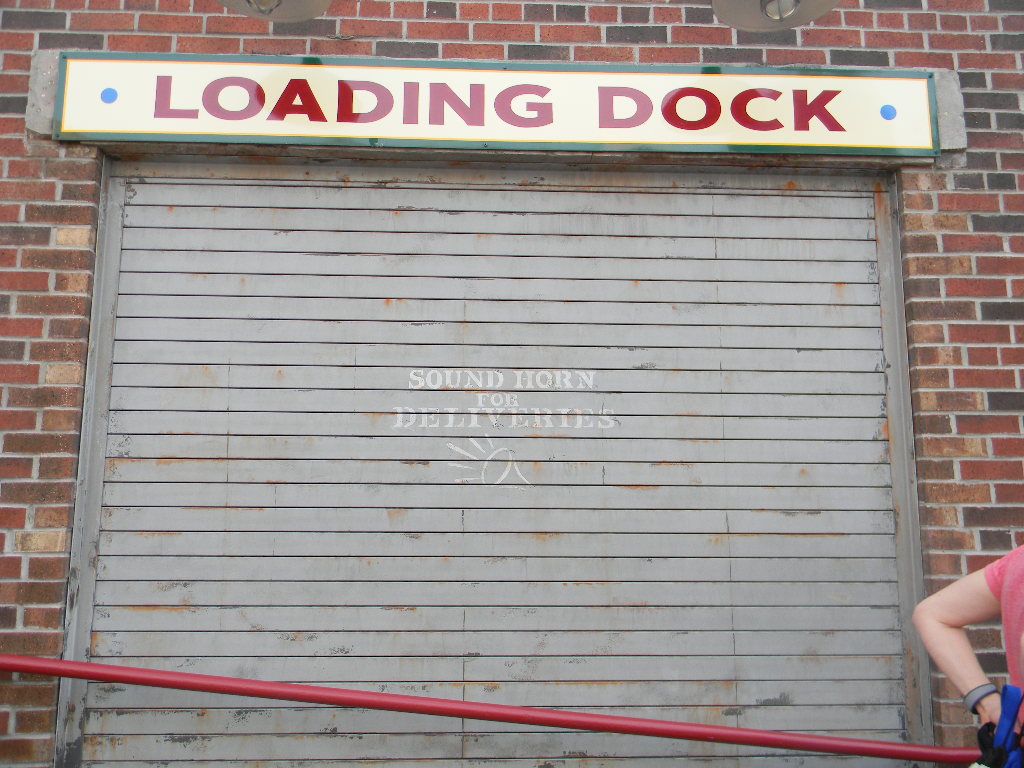-
Welcome to the WDWMAGIC.COM Forums!
Please take a look around, and feel free to sign up and join the community.
You are using an out of date browser. It may not display this or other websites correctly.
You should upgrade or use an alternative browser.
You should upgrade or use an alternative browser.
WDW Photo of the Day Thread (Part 10)
- Thread starter wdwmagic
- Start date
ChuckElias
Well-Known Member
1DisneyDad
Well-Known Member
Allen C
Well-Known Member

Five Tiers - Five Elements by Allen Castillo, on Flickr
The Pagoda at the Japan Pavilion, World Showcase, Epcot. According to the Buddhist faith, the five tiers of the pagoda represent the elements that make up all things in the universe. In ascending order: earth, water, fire, wind, and sky.
Last edited:
Allen C
Well-Known Member
This was taken with a Nikon D610 and a Nikon 14 - 24 f/2.8 lens.
fractal
Well-Known Member
Sony NEX-7 + SEL 50mm 1.8 (last two shots).
Scor1pion
Active Member
This was taken with a Nikon D610 and a Nikon 14 - 24 f/2.8 lens.
Sony NEX-7 + SEL 50mm 1.8 (last two shots).
Any post production work? I use an Olympus e620 with a 14-54 F2.8 - 3.5 Just can't get my colors to be as vibrant.
Allen C
Well-Known Member
Any post production work? I use an Olympus e620 with a 14-54 F2.8 - 3.5 Just can't get my colors to be as vibrant.
My workflow varies a lot depending on the original RAW file and what I want to bring out in the image.
I usually start with Adobe Camera Raw, mostly adjusting Color Balance, Exposure, Vibrance etc. and applying Lens Correction. I then save the image as a 16-bit TIF. I then do most of the final adjustments in Photoshop CC. I also use third party filters - Nik Color Efex, Nik DFine, Output Sharpener etc.
fractal
Well-Known Member
Any post production work? I use an Olympus e620 with a 14-54 F2.8 - 3.5 Just can't get my colors to be as vibrant.
Although I usually shoot RAW and PP in Lightroom, these two were Jpegs with minimal post. I think I lowered highlights, and added some vibrance.
Scor1pion
Active Member
My workflow varies a lot depending on the original RAW file and what I want to bring out in the image.
I usually start with Adobe Camera Raw, mostly adjusting Color Balance, Exposure, Vibrance etc. and applying Lens Correction. I then save the image as a 16-bit TIF. I then do most of the final adjustments in Photoshop CC. I also use third party filters - Nik Color Efex, Nik DFine, Output Sharpener etc.
Although I usually shoot RAW and PP in Lightroom, these two were Jpegs with minimal post. I think I lowered highlights, and added some vibrance.
Thanks for the info. I don't do much Post and don't have any filters. Do shoot some in RAW but usually just jpg. Been thinking about upgrading my camera as its getting pretty old now and had a few bumps that I'm sure didn't do it any good. I've been impressed with your shots so was curious to know what you were using. Great shots guys!!! Keep up the good work and keep posting them.
ChuckElias
Well-Known Member
1DisneyDad
Well-Known Member
1DisneyDad
Well-Known Member
Register on WDWMAGIC. This sidebar will go away, and you'll see fewer ads.