Thinking of buying 4 1 day passes through the website. Do I have to wait until they're delivered or will they automatically be added to MDE so I can start making FPs?
-
Welcome to the WDWMAGIC.COM Forums!
Please take a look around, and feel free to sign up and join the community.
You are using an out of date browser. It may not display this or other websites correctly.
You should upgrade or use an alternative browser.
You should upgrade or use an alternative browser.
When buying tickets from Disney's website are they automatically added to FP+
- Thread starter durangojim
- Start date
cw1982
Well-Known Member
There should be some kind of number you can use (an order number or confirmation number) that will allow you to link the tickets in MDE once you have bought them if they don't automatically show up. Then again, if you are signed into MDE when you buy them, I would think they should show up automatically to start with. Either way, I can't imagine that you'd have to wait until you physically have them to be able to book FP+.
Rob562
Well-Known Member
I've read online that people have been able to link the passes as part of the checkout process.
One thing I would suggest would be to make sure you have your MDE profiles set up (and connected to friends, if necessary) before your purchase. It'll make linking easier.
-Rob
One thing I would suggest would be to make sure you have your MDE profiles set up (and connected to friends, if necessary) before your purchase. It'll make linking easier.
-Rob
worldfanatic
Well-Known Member
I find it curious that people like to answer questions when they don't know the answer, instead of just waiting for somebody that knows to answer.
I understand if nobody's answered after a couple days, but if somebody just posted the question a half an hour ago??
Cmon.....
I understand if nobody's answered after a couple days, but if somebody just posted the question a half an hour ago??
Cmon.....
cw1982
Well-Known Member
I find it curious that people like to answer questions when they don't know the answer, instead of just waiting for somebody that knows to answer.
I understand if nobody's answered after a couple days, but if somebody just posted the question a half an hour ago??
Cmon.....
I find it curious that people like to post comments like these that don't pertain to the thread in any way, shape or form and seem to only serve the purpose of creating unnecessary drama on the forums. At least @Rob562 and I were trying to be helpful. Although I guess this was moreso directed at me, given the time stamps you are referencing.
JohnD
Well-Known Member
My Disney experience (pun intended) with purchasing Florida Resident Discover Disney tickets is that after receiving an email from DisneyDestinations with a PDF of our eCertificates for our tickets (Captain Hook is on them), I input their serial numbers into MDE. After that, our tickets were linked and we could make FP+.
We still needed to exchange the certificates for actual ticket cards at guest relations upon arrival. When you do so, double-check that your MBs are linked to your tickets. We had an issue upon first entry into a park.
We still needed to exchange the certificates for actual ticket cards at guest relations upon arrival. When you do so, double-check that your MBs are linked to your tickets. We had an issue upon first entry into a park.
Thank you! Tomorrow is the first day we could make FPs so that's why I'm asking.My Disney experience (pun intended) with purchasing Florida Resident Discover Disney tickets is that after receiving an email from DisneyDestinations with a PDF of our eCertificates for our tickets (Captain Hook is on them), I input their serial numbers into MDE. After that, our tickets were linked and we could make FP+.
We still needed to exchange the certificates for actual ticket cards at guest relations upon arrival. When you do so, double-check that your MBs are linked to your tickets. We had an issue upon first entry into a park.
JoeT63
Well-Known Member
We learned about two weeks ago that DS and his wife (and our first grandchild!!) will be joining us for one day. I purchased two one-day tix, after logging in to my MDE account, and the tickets went immediately into my friends/family group. I WAS able to make FP+ rezzies...also immediately. I didn't have to wait for the tix to be delivered.
Set up your additional folks first, then buy the tickets thru your account. It was really easy.
Set up your additional folks first, then buy the tickets thru your account. It was really easy.
Rob562
Well-Known Member
And voila. Here's the screen you get when you click the "Checkout" button in your shopping cart...
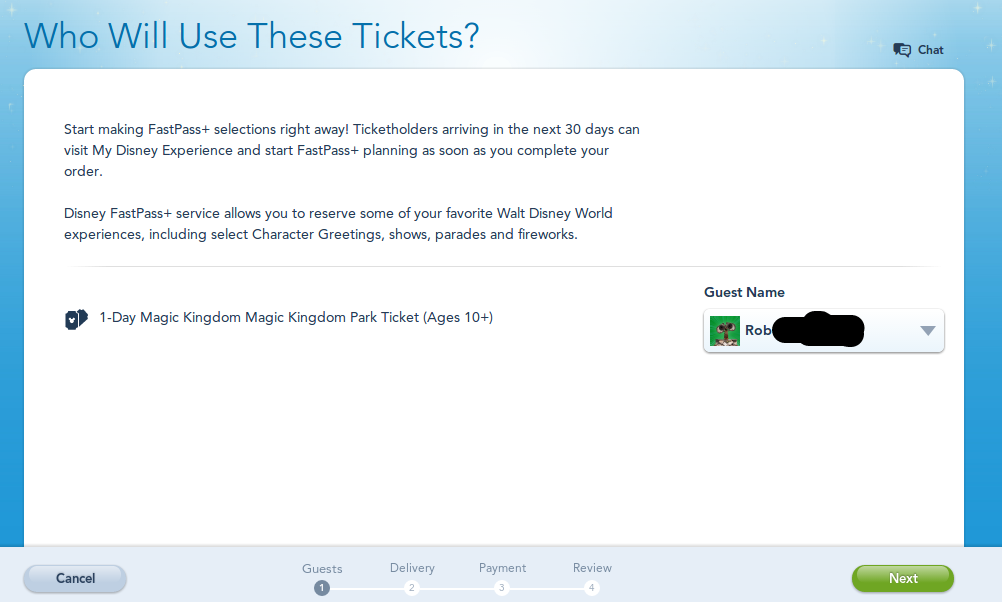
(You get individual lines for each ticket if you are buying more than one)
If you've already set people up with profiles, it's as simple as choosing one from the drop-down box for each ticket.
-Rob
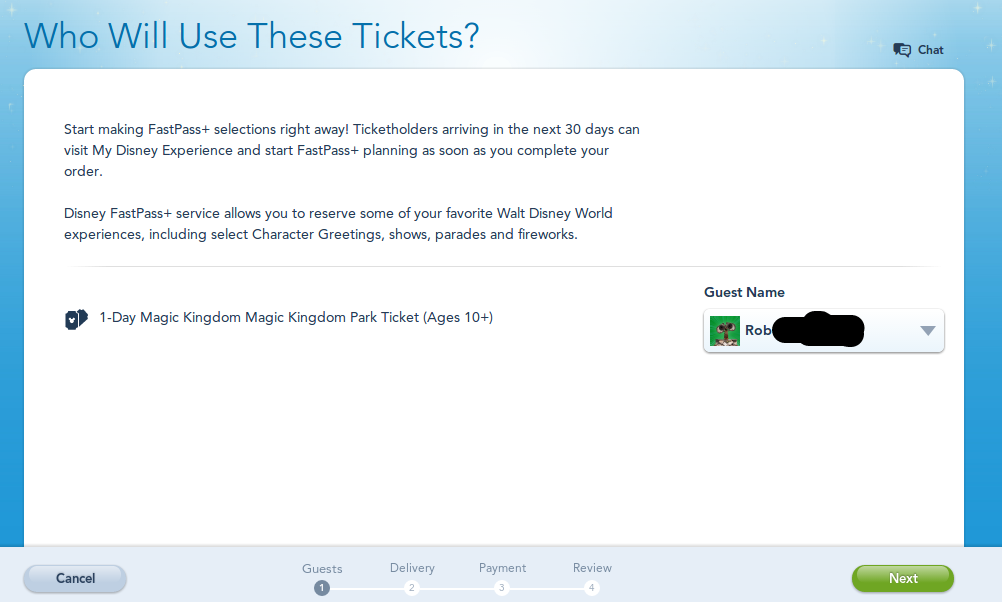
(You get individual lines for each ticket if you are buying more than one)
If you've already set people up with profiles, it's as simple as choosing one from the drop-down box for each ticket.
-Rob
cw1982
Well-Known Member
And voila. Here's the screen you get when you click the "Checkout" button in your shopping cart...
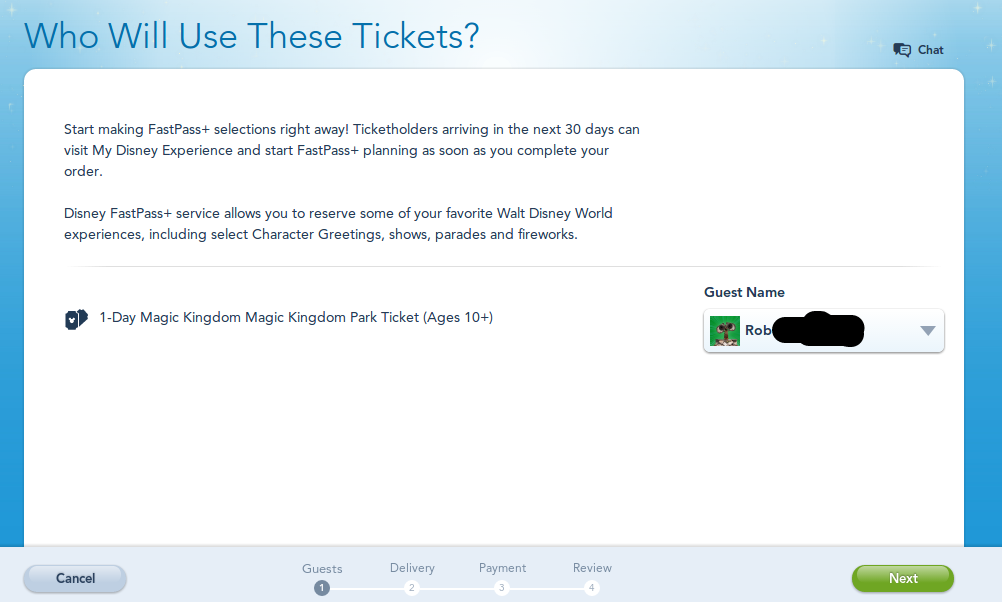
(You get individual lines for each ticket if you are buying more than one)
If you've already set people up with profiles, it's as simple as choosing one from the drop-down box for each ticket.
-Rob
Yep... this is exactly what I figured it would look like. I just didn't have time to look at the MDE website right that moment to see it exactly, but I knew there had to be some sort of easy way to do this.
JohnD
Well-Known Member
Yep... this is exactly what I figured it would look like. I just didn't have time to look at the MDE website right that moment to see it exactly, but I knew there had to be some sort of easy way to do this.
I bought mine through AAA, so my comments are still valid concerning them. But since another poster was annoyed about speculation, I posted on what I knew when purchasing through AAA. I already figured purchasing direct from Disney was what Rob wrote but I couldn't comment without direct experience. And he backed his comment up as well with evidence.
cw1982
Well-Known Member
I bought mine through AAA, so my comments are still valid concerning them. But since another poster was annoyed about speculation, I posted on what I knew when purchasing through AAA. I already figured purchasing direct from Disney was what Rob wrote but I couldn't comment without direct experience. And he backed his comment up as well with evidence.
Ok. Are we still questioning the validity of my post? I thought we had moved past that LOL.
Whether I had evidence or not at the time of my original response, I knew enough about the website to know that what I said was accurate. I was just in the middle of something and didn't have time to experiment on the MDE site to give more detail.
JohnD
Well-Known Member
Ok. Are we still questioning the validity of my post? I thought we had moved past that LOL.
Whether I had evidence or not at the time of my original response, I knew enough about the website to know that what I said was accurate. I was just in the middle of something and didn't have time to experiment on the MDE site to give more detail.
Nope. You're good. I was referencing the other profile complaining. You're right that you have experience to go by. I could point the finger at myself for not mentioning AAA in my original post and needed to clarify later.
But I think between your and Rob's help the OP now has the info needed if purchasing direct from WDW. With an assist from me if AAA (can't speak to any other third party, LOL)
Just to update everyone. I bought the 1 day tickets today while signed in under my MDE account, and they asked me to assign each ticket to a family member. I was able to make FP+ reservations without a problem for everyone. Thanks again to those who offered info.
Weather_Lady
Well-Known Member
If I may post a "piggyback" question, does linking the tickets [purchased online from Disney] in MDE and assigning them to the people in my traveling party mean I don't have to bring them physically with me to WDW, or will I be asked to produce them when I check in?
UncleMike101
Well-Known Member
When I bought our tickets in February they were automatically attached to our Magic Bands through MDE.If I may post a "piggyback" question, does linking the tickets [purchased online from Disney] in MDE and assigning them to the people in my traveling party mean I don't have to bring them physically with me to WDW, or will I be asked to produce them when I check in?
Bring what with you? the people assigned? I chose to have the tickets delivered via will call, so I just pick them up, but I see no reason anyone but you have to would be there to pick them up. As long as the ticket hasn't been used, Disney doesn't care who uses them. Once you've entered that park though, you cannot reassign the ticket to someone else.If I may post a "piggyback" question, does linking the tickets [purchased online from Disney] in MDE and assigning them to the people in my traveling party mean I don't have to bring them physically with me to WDW, or will I be asked to produce them when I check in?
Weather_Lady
Well-Known Member
When I bought our tickets in February they were automatically attached to our Magic Bands through MDE.
We already have our MagicBands (and the tickets were purchased and linked months before), so our ticket information must be "in there" already.
Weather_Lady
Well-Known Member
Bring what with you? the people assigned? I chose to have the tickets delivered via will call, so I just pick them up, but I see no reason anyone but you have to would be there to pick them up. As long as the ticket hasn't been used, Disney doesn't care who uses them. Once you've entered that park though, you cannot reassign the ticket to someone else.
I was asking if I needed to bring the tickets: the plastic, credit-card style tickets. I didn't do "will call" -- they were mailed to me and I had them in hand when I linked their numbers to my MDE account. I was just wondering whether linking them meant that I no longer needed to produce physical ticket media, since the information was all in my account.
Technically you don't, once they're linked to your MDE account. However, I would just in case something went wrong. That's what we did the last time we were at WDW and I never had to use them. I'd rather have them and not need them, then have to waste time to go and get them if there was a problem.
Register on WDWMAGIC. This sidebar will go away, and you'll see fewer ads.
